☰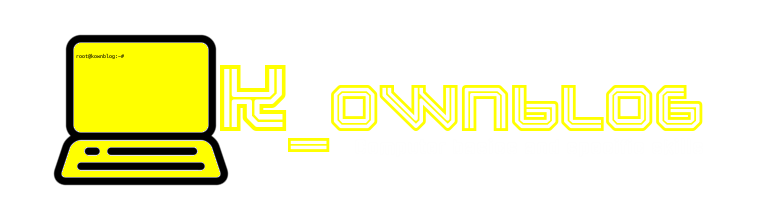
☰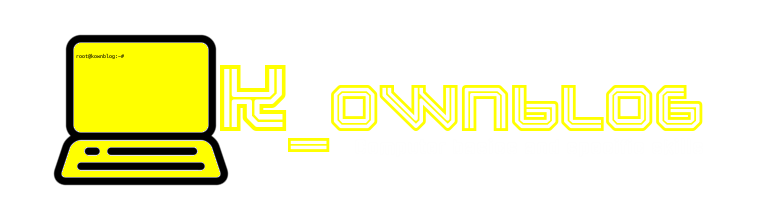
8.How to prevent your windows image backup.
These are following steps through which you can learn about it:windows image backup
Note-Mobile users please zoom the screen for better see images.
Step-:1Open the Control panel.

Step-:2Click on Category and select the large icons.
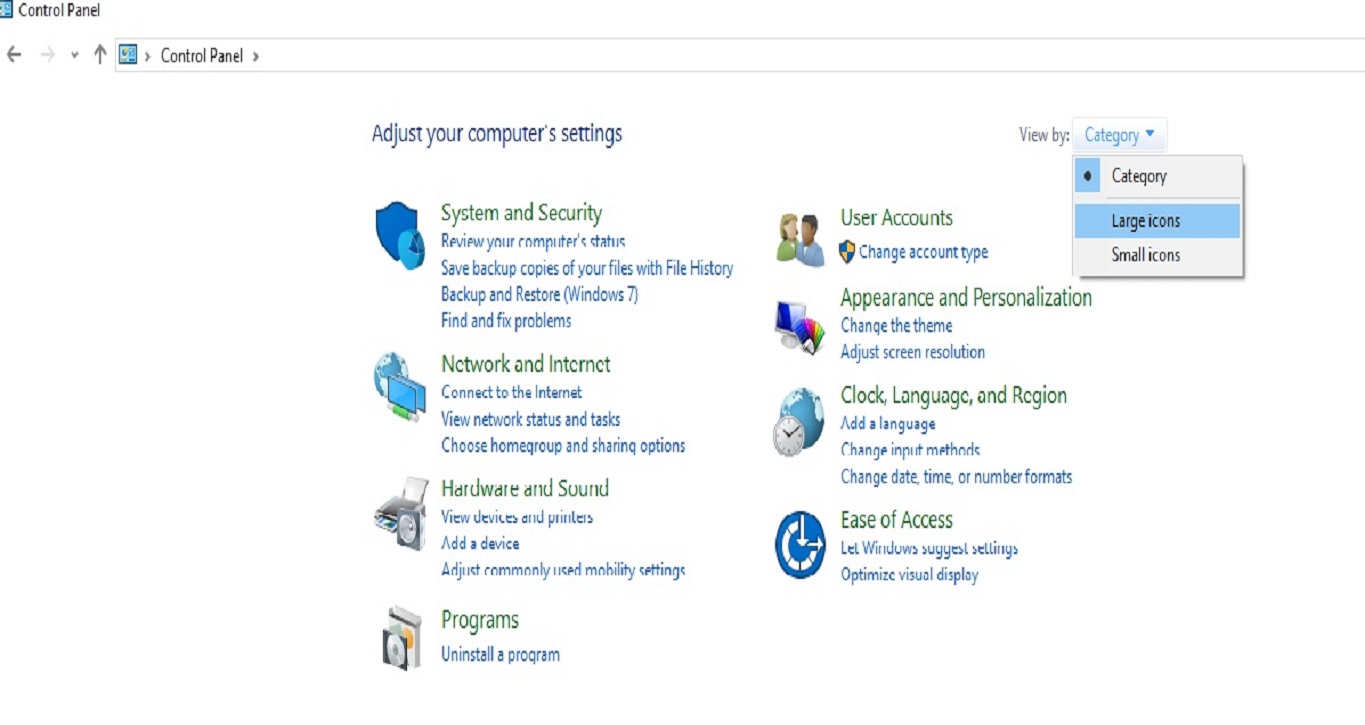
Step-:3The after click on File history and open it.
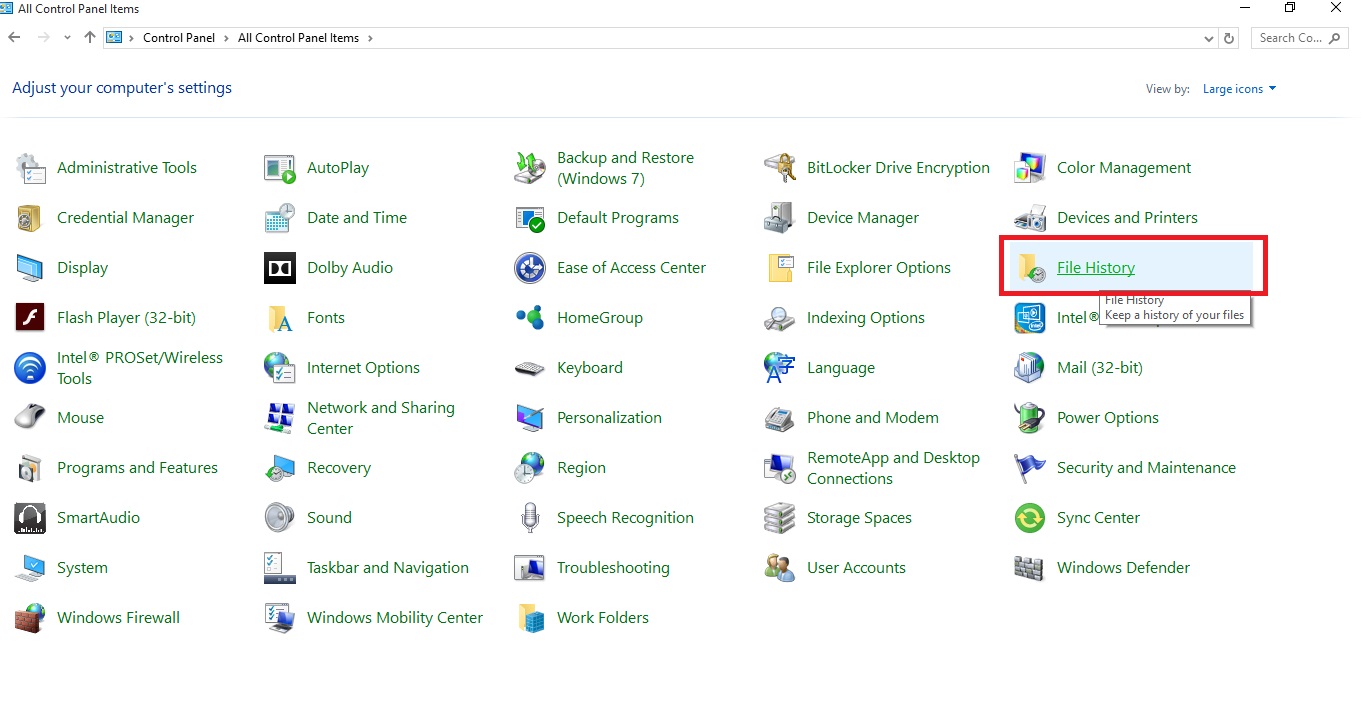
Step-:4Then after you see downward left side are write system image backupclick on it.
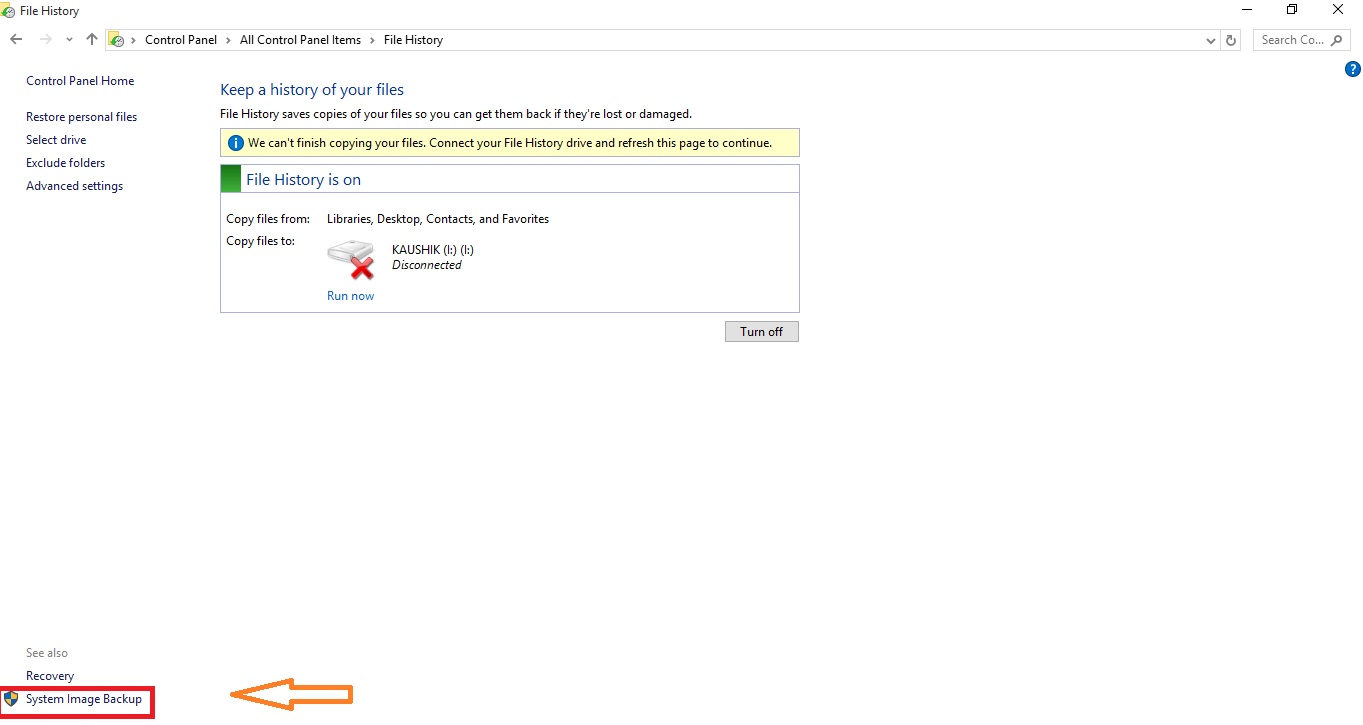
Step-:5Then click on create a system image and open it
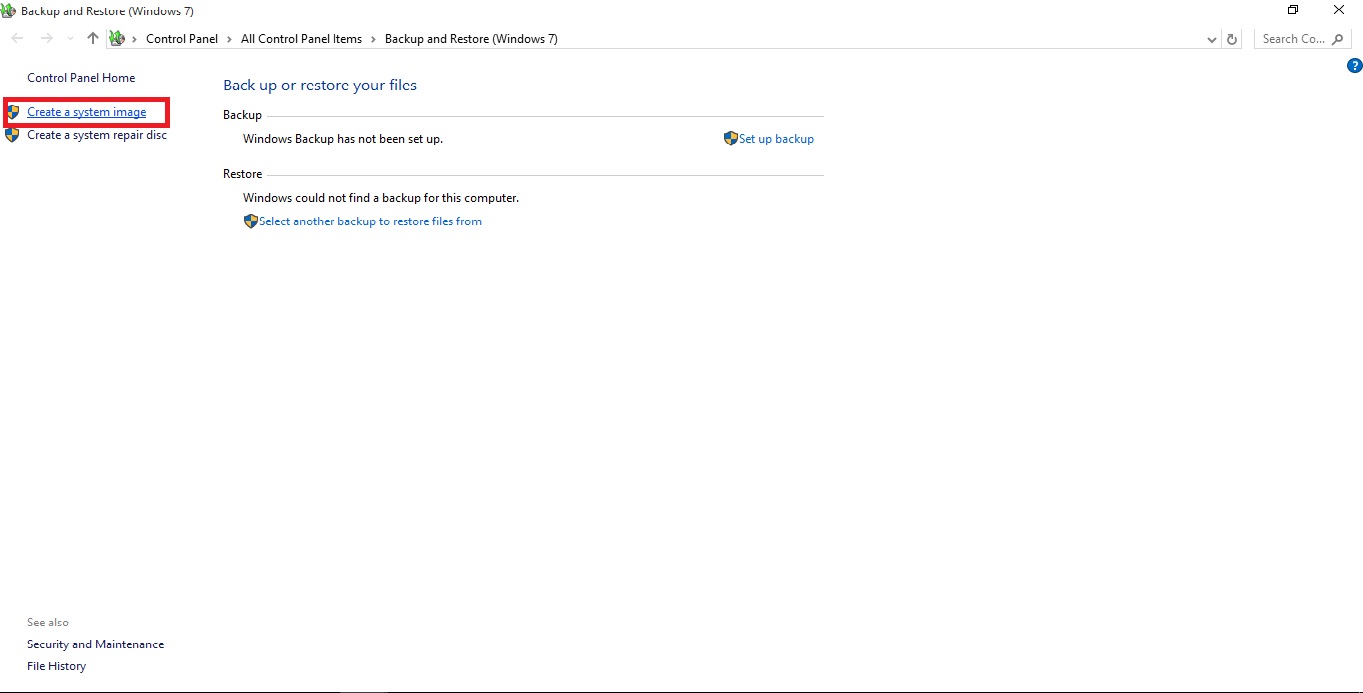
Step-:6Wait 2-3 sec.
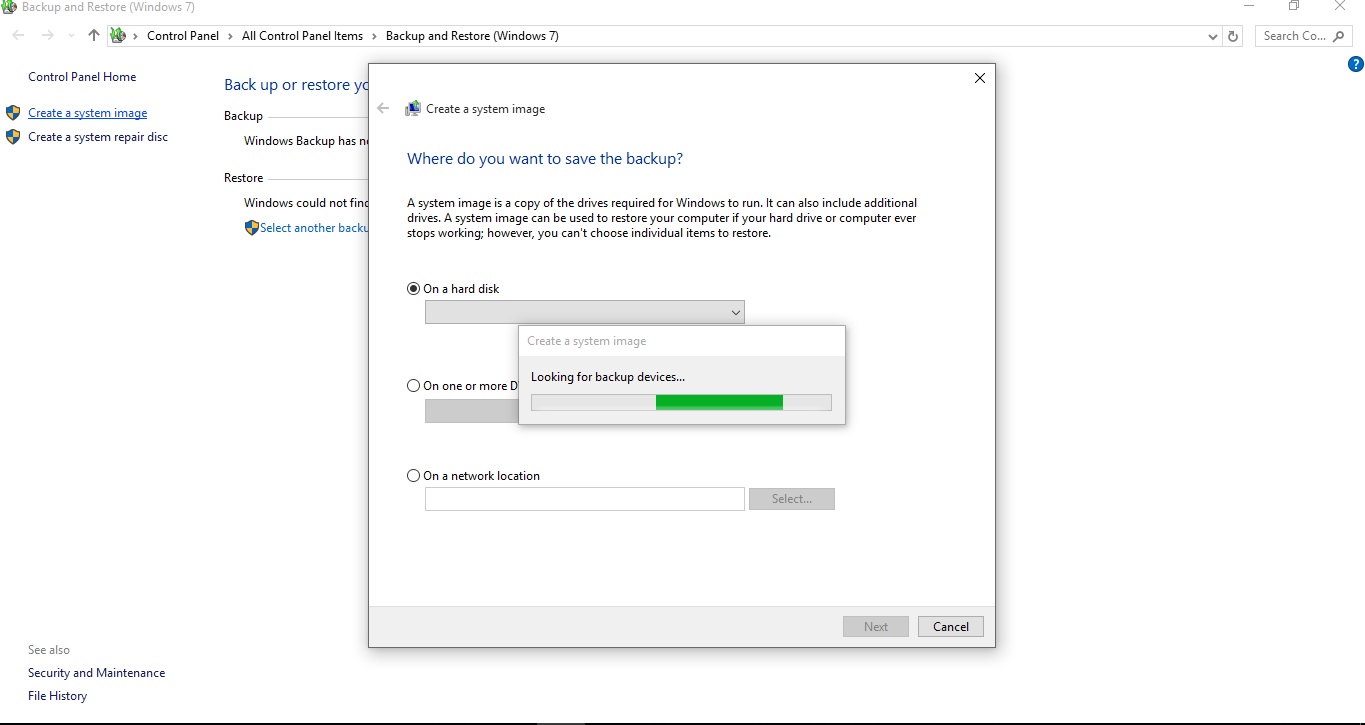
Step-:7There are now three option are present (1st)on a hard diskthey are save backup file in your Local disk. (2nd)on one or more DVDsthey are save backup file in your pendrive and DVD then you inter pendrive & CD.(3rd)on a network locationthey are save file in online network Example:-GoogleDrive and more.
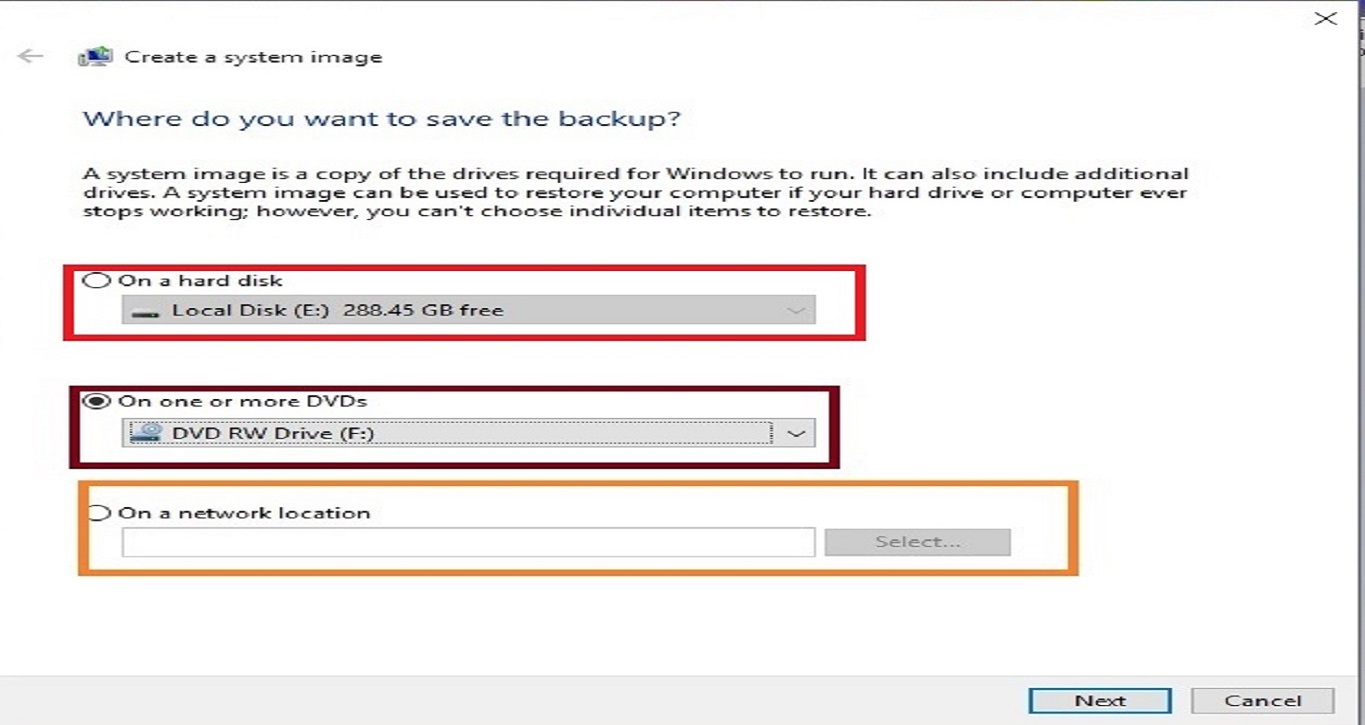
Step-:8So,I am select on a hard disk option because,I am file saving on Pc so,I am select Local Disk(E:) then after click on next.
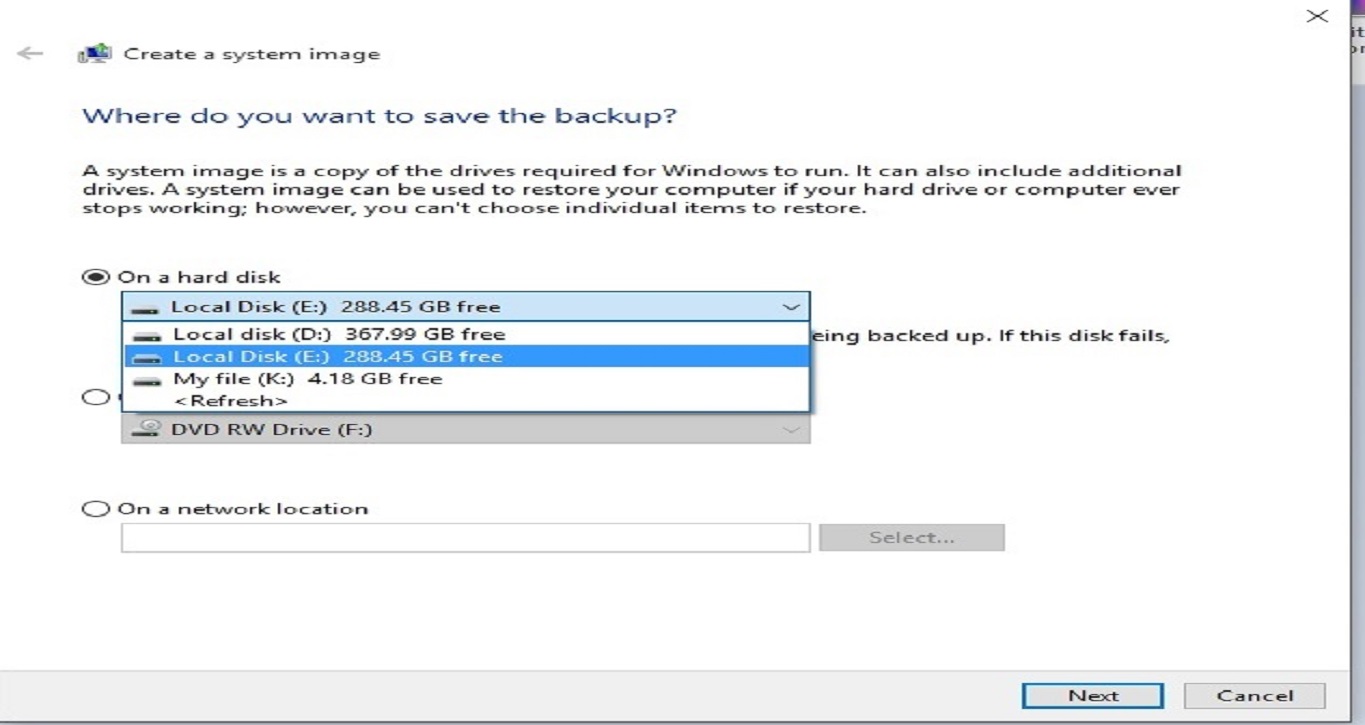
Step-:9This image are show that where you backup file are save and click next.
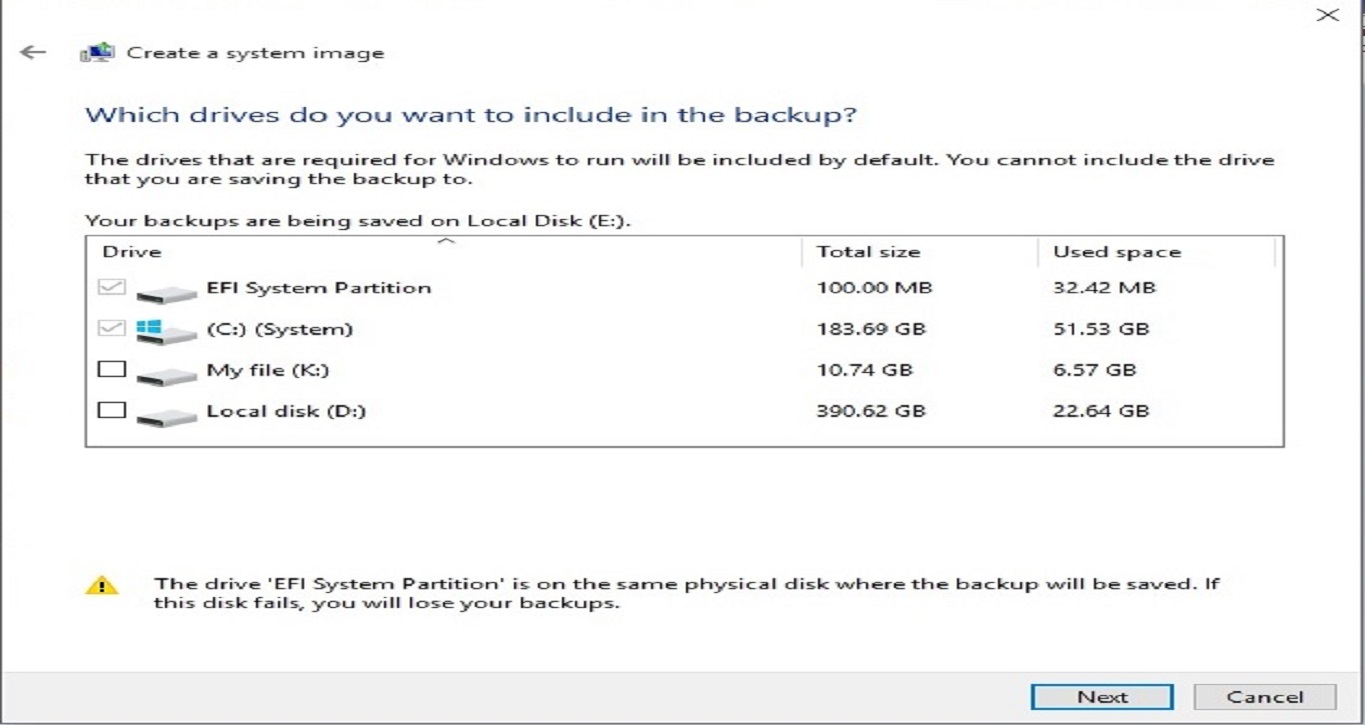
Step-:10Then written that confirm you backup settings and take up to 52GB of disk space backup then click on start backup..
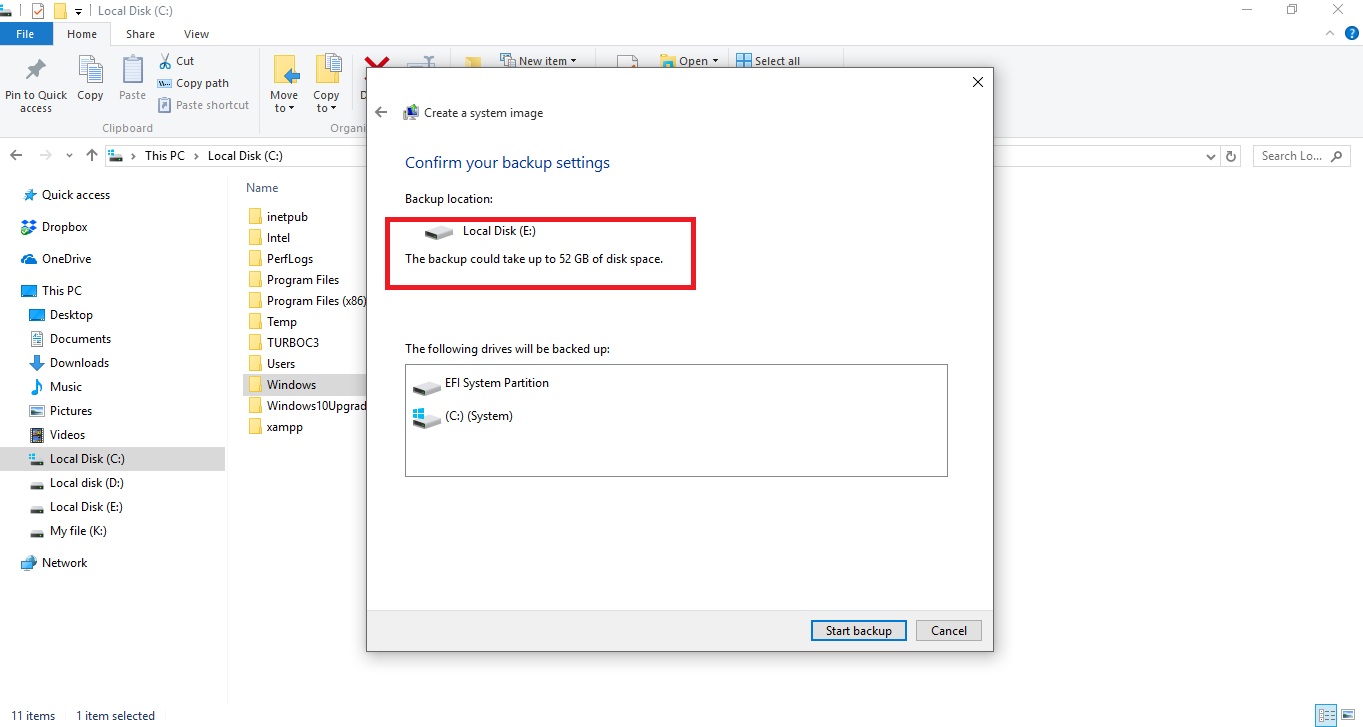
Step-:11Now,your windows image backup process are started.They take 30-40 min for backup.
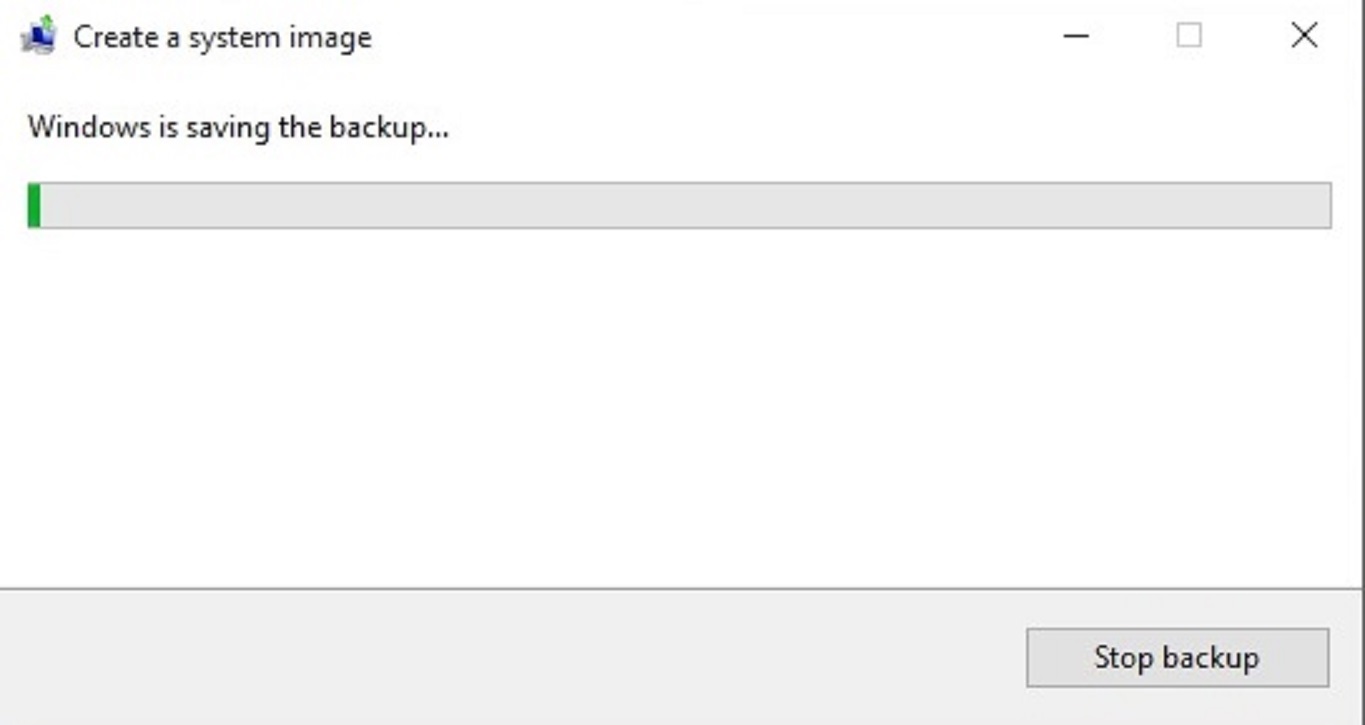
Share this page