☰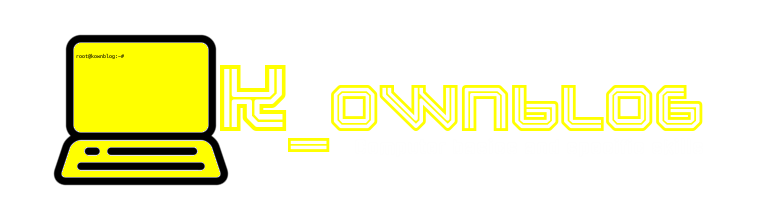
☰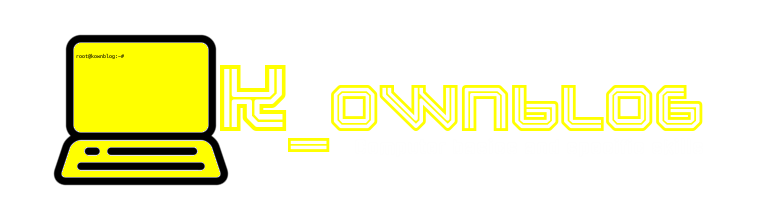
7.How to Create bootable pendrive.
These are following steps through which you can learn about it:create bootable pendrive
Note-Mobile users please zoom the screen for better see images.
Step-:1First interlink the pendrive in laptop or Pc and open the command prompt(short cut key for open command window+r press enter and written the cmd).
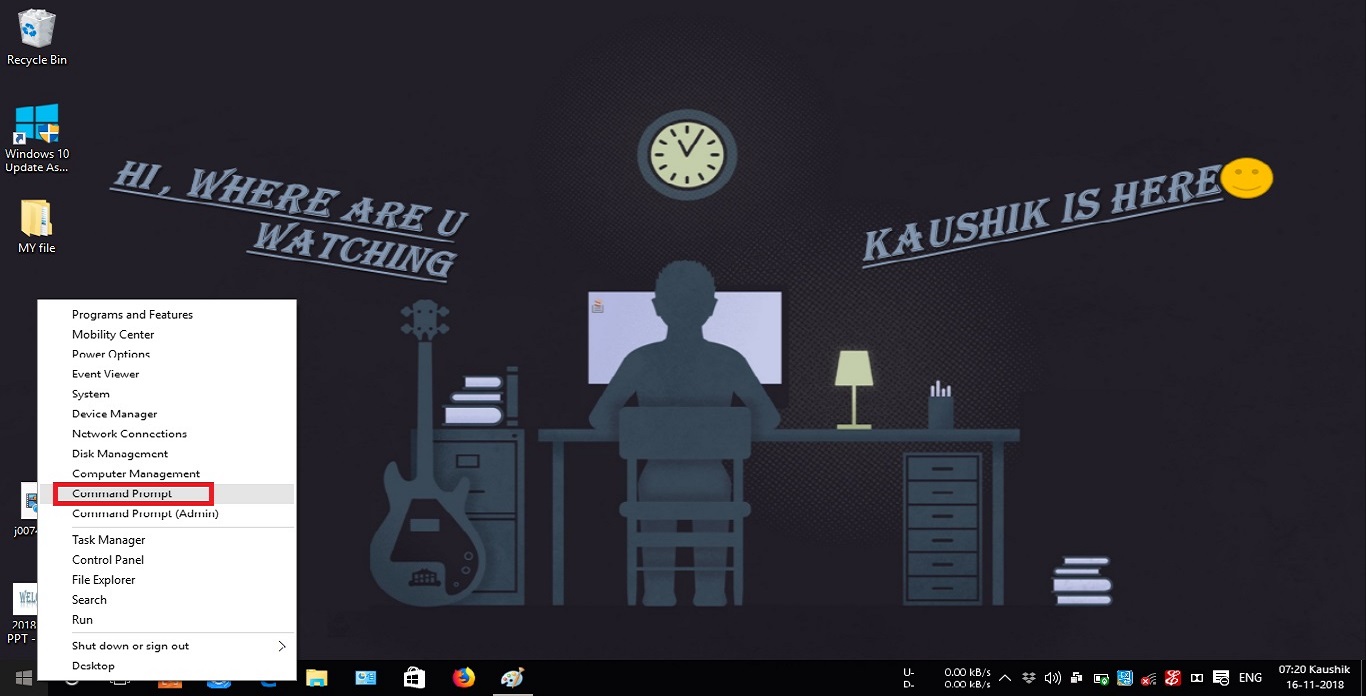
Step-:2You open the command and write (diskpart).
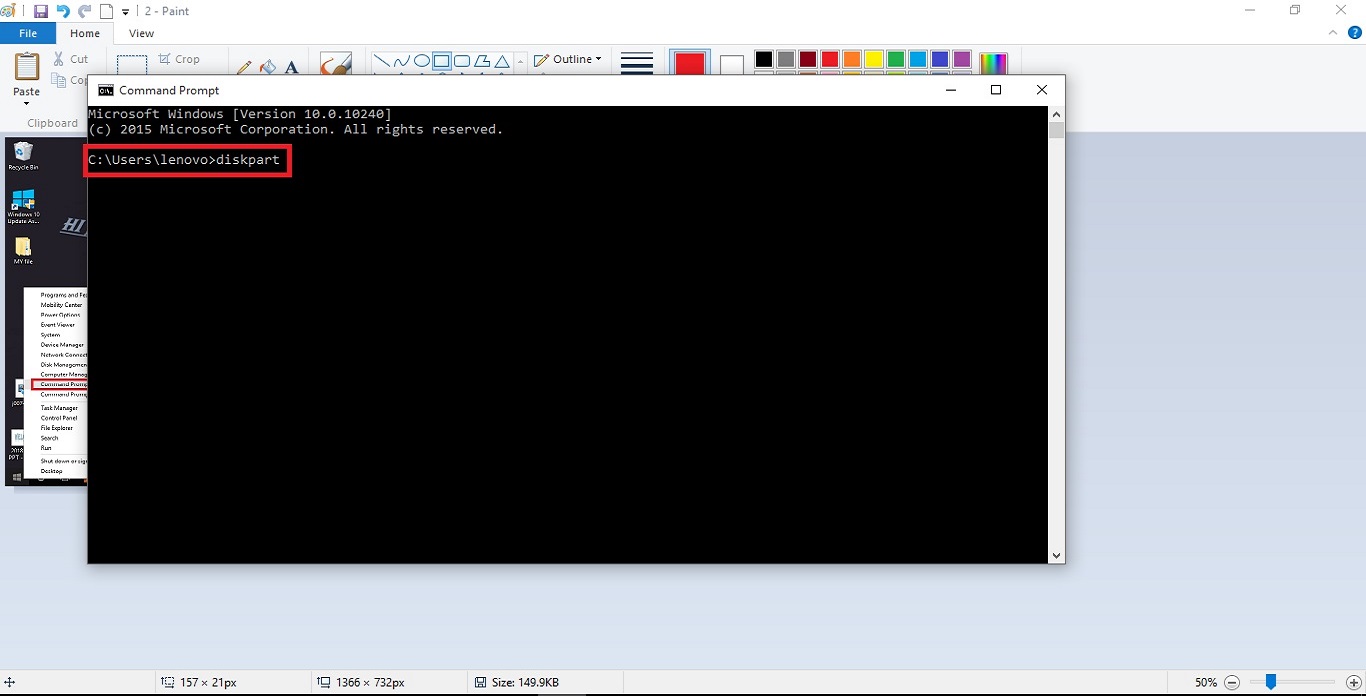
Step-:3Then you write diskpart then new windows system cmd are open.
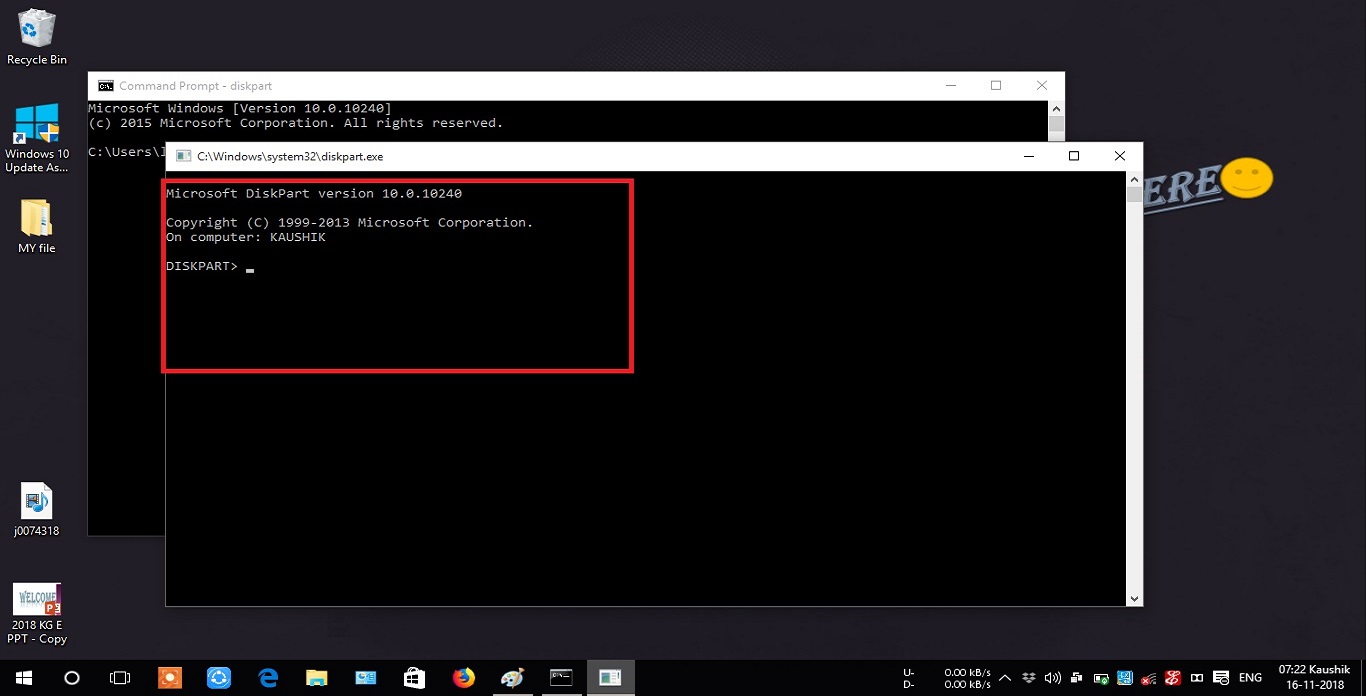
Step-:4Then write the(list disk)and press enter.
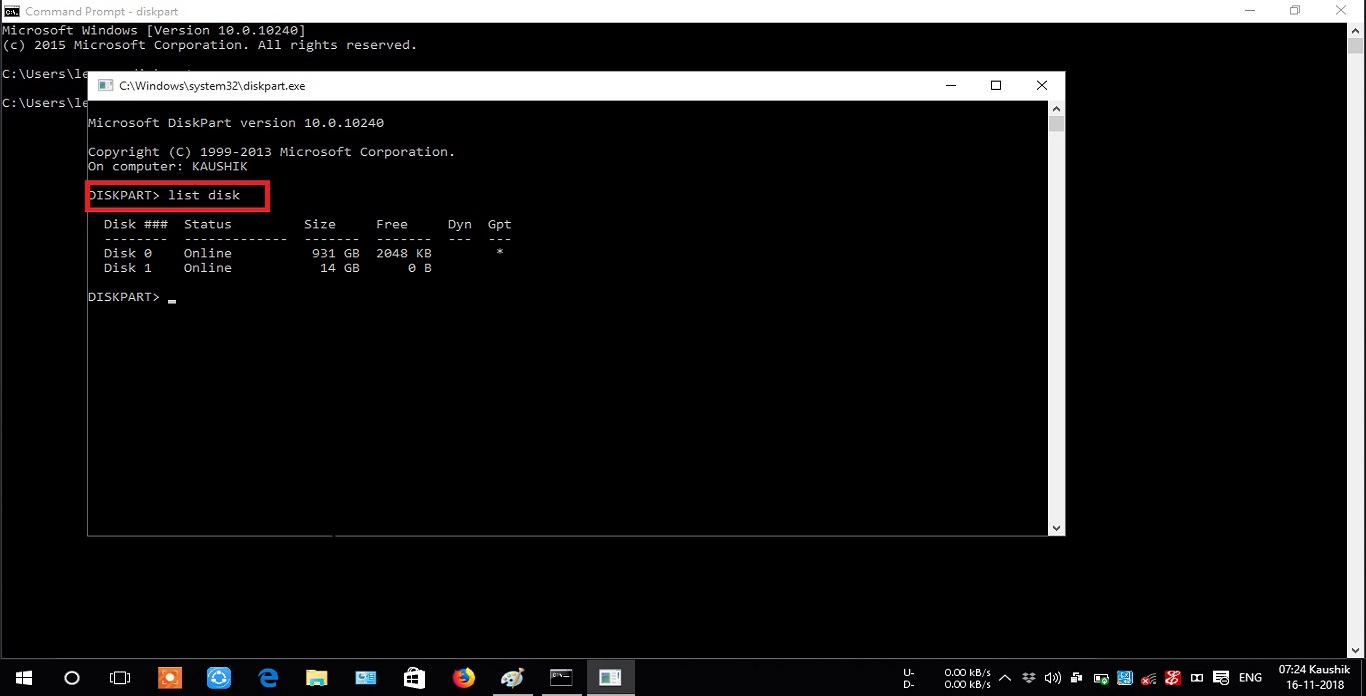
Step-:5Then after press enter so there are two name are showing disk 0 and disk 1(disk 0 is my computer disk and disk 1 is my pendrive)so,I am write select disk 1because disk 1 is pendrive and press enter.
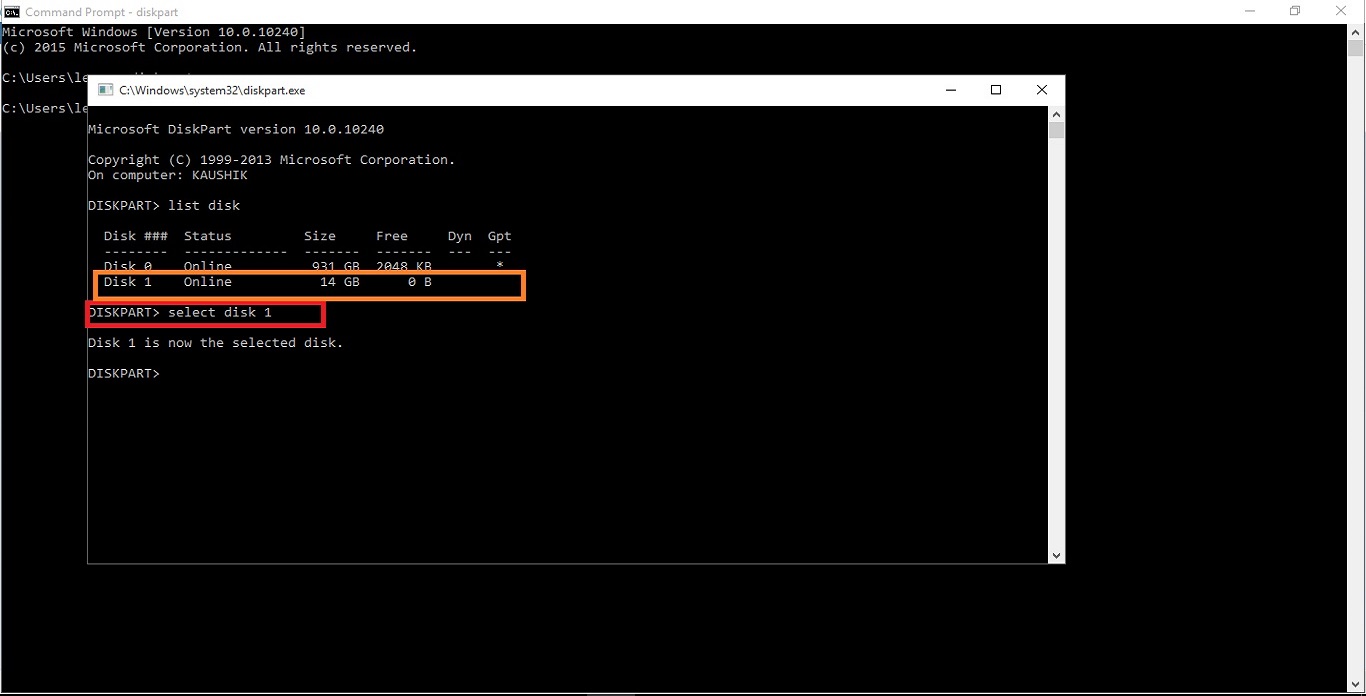
Step-:6Then after write the cleanand press enter.
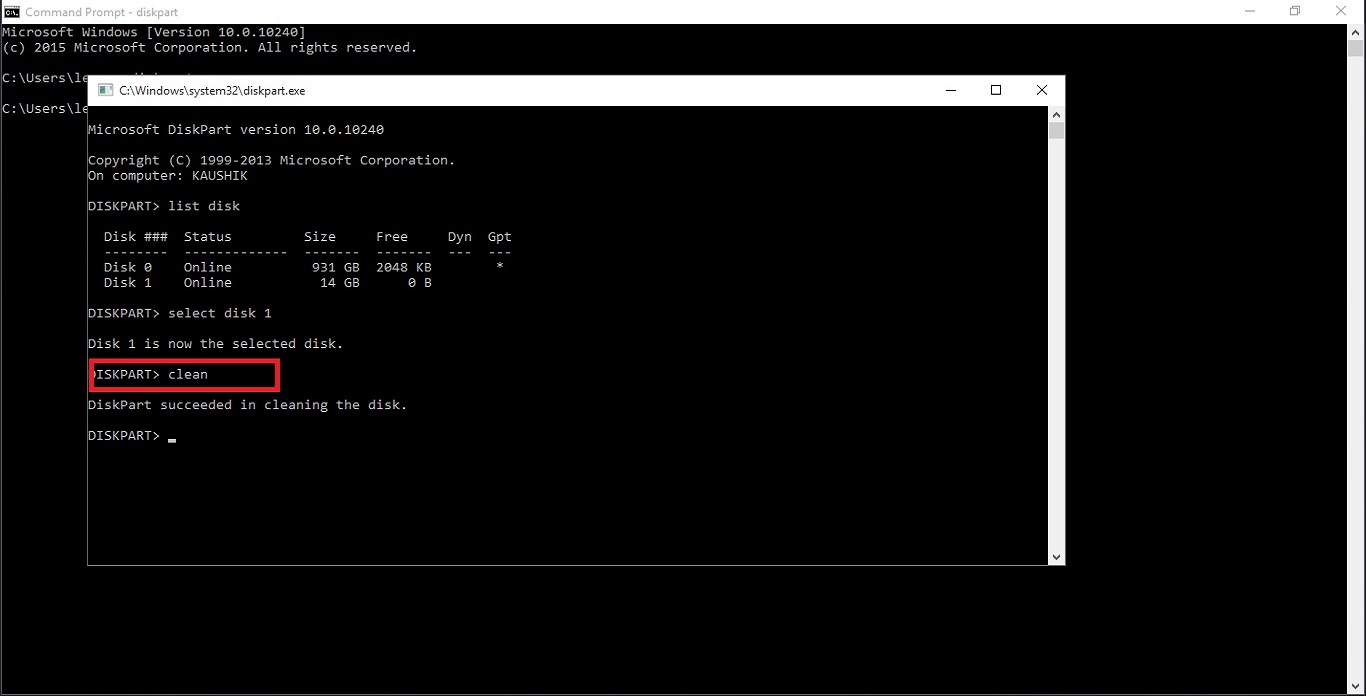
Step-:7Then write create partition primaryand press enter.
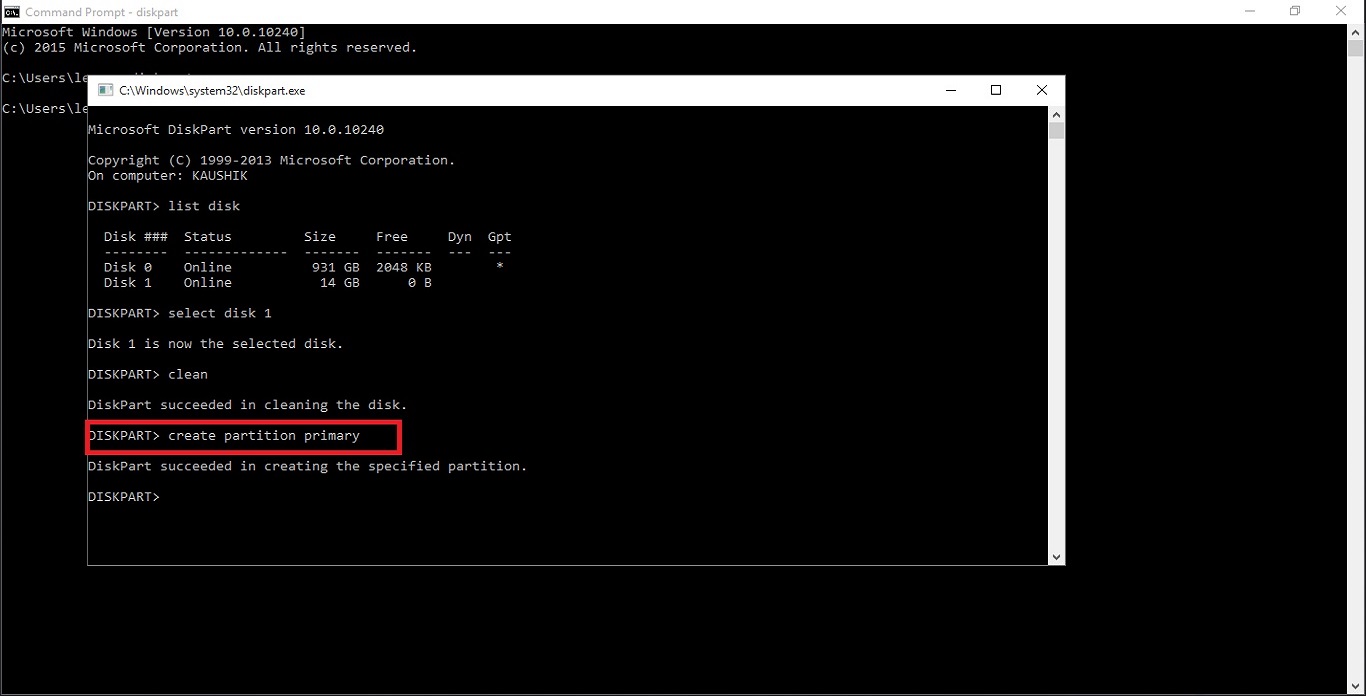
Step-:8Then write select partition 1and press enter.Be carefully doing this work then enter the wrong number so your pc disk are format.
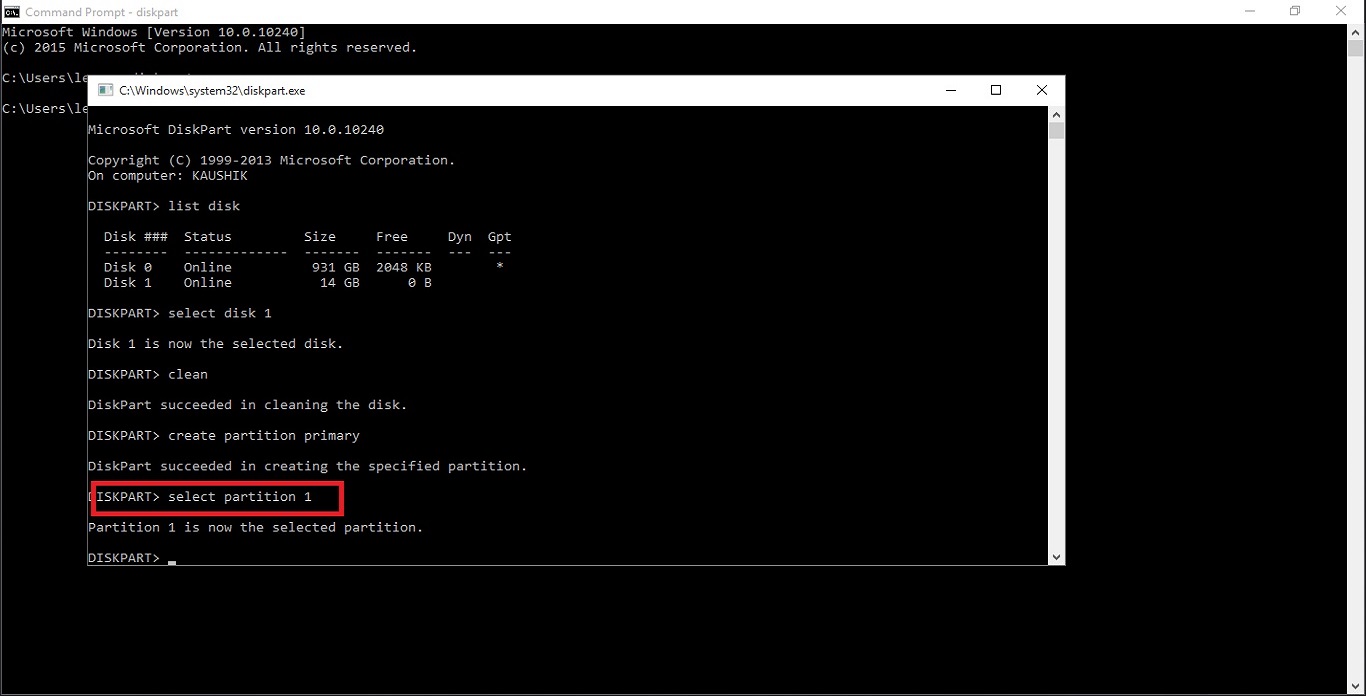
Step-:9Then after write theactiveand press enter.
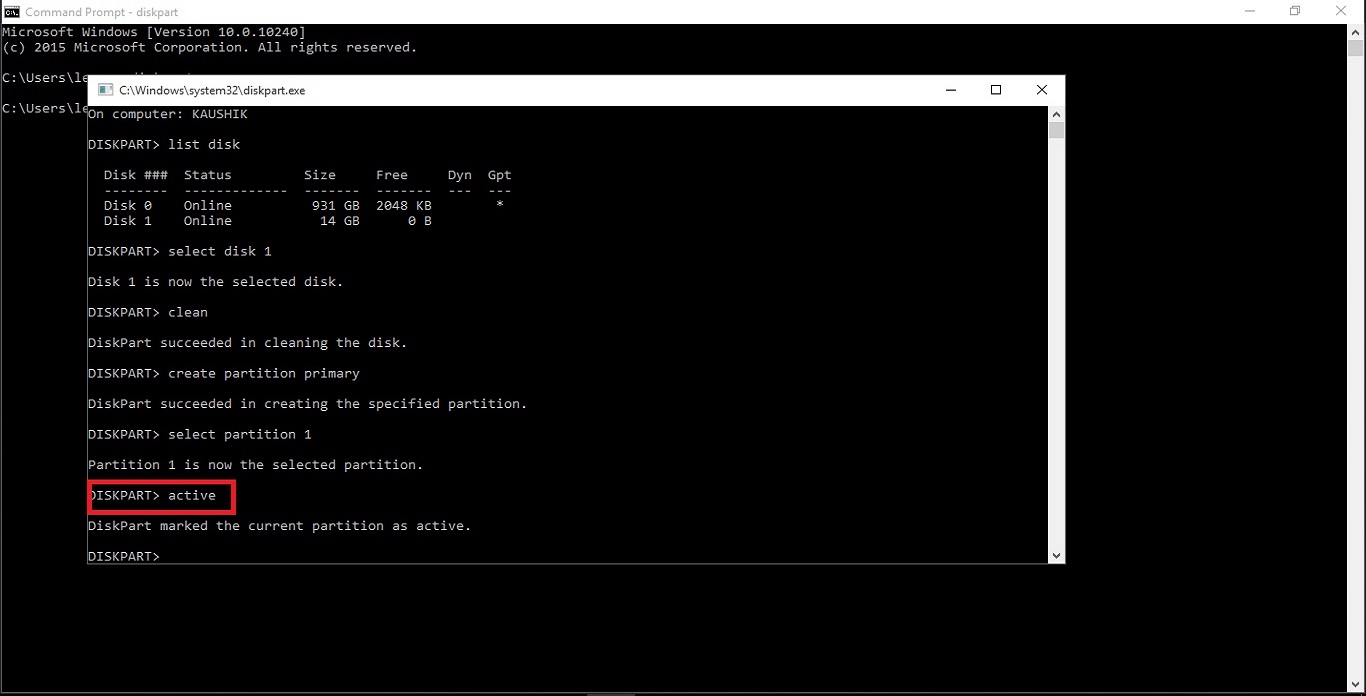
Step-:10Then after write theformat fs=fat32 quickand press enter.
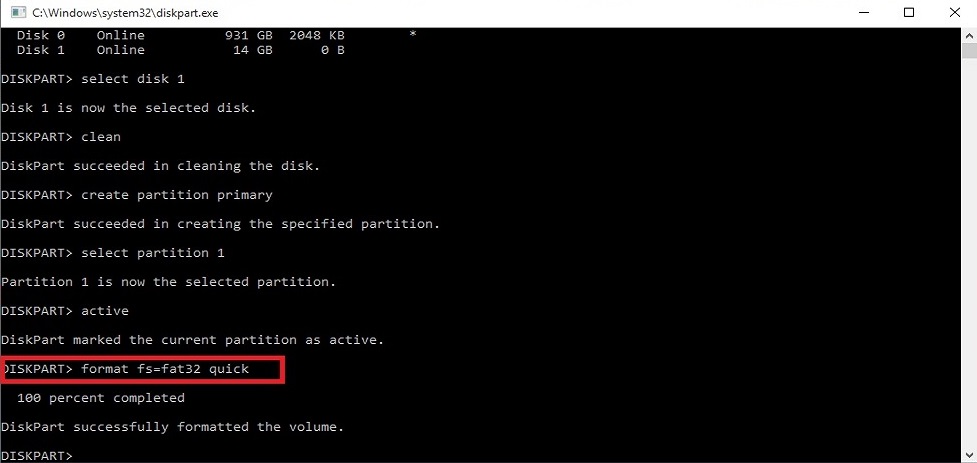
Step-:11Then you see that showing right side Removable disk(H:)now my pendrive are bootable.Then after write assign and press enter.
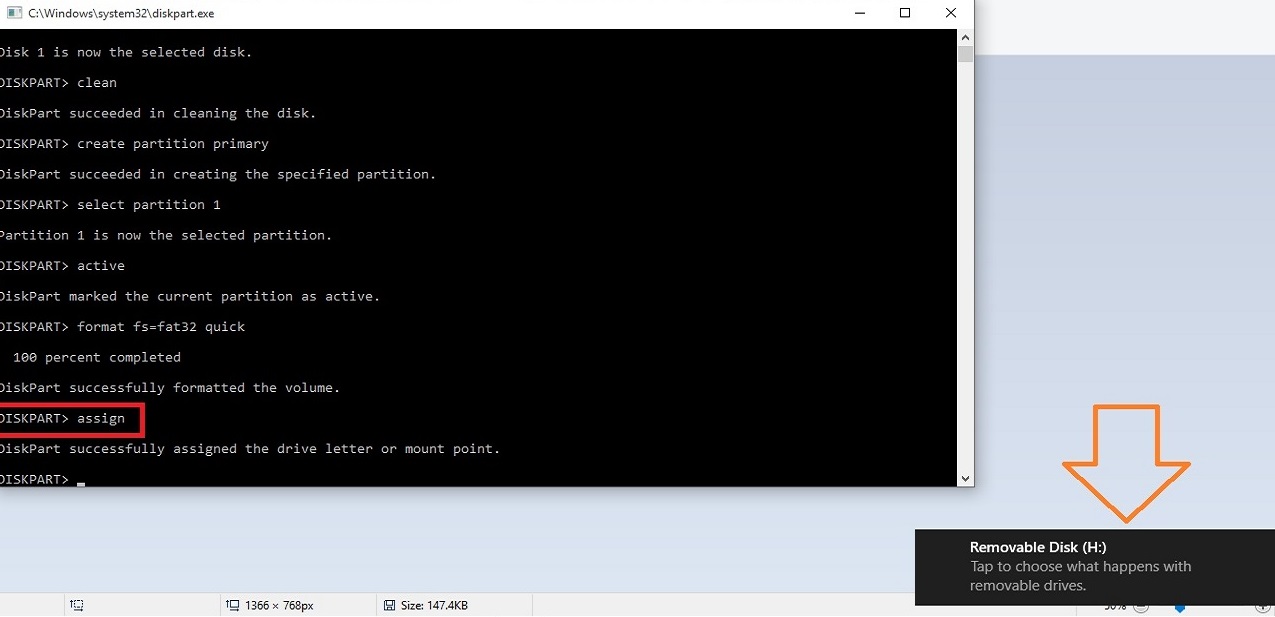
Step-:12Now you write exitand press enter now your create bootable pendrive all work are completed.
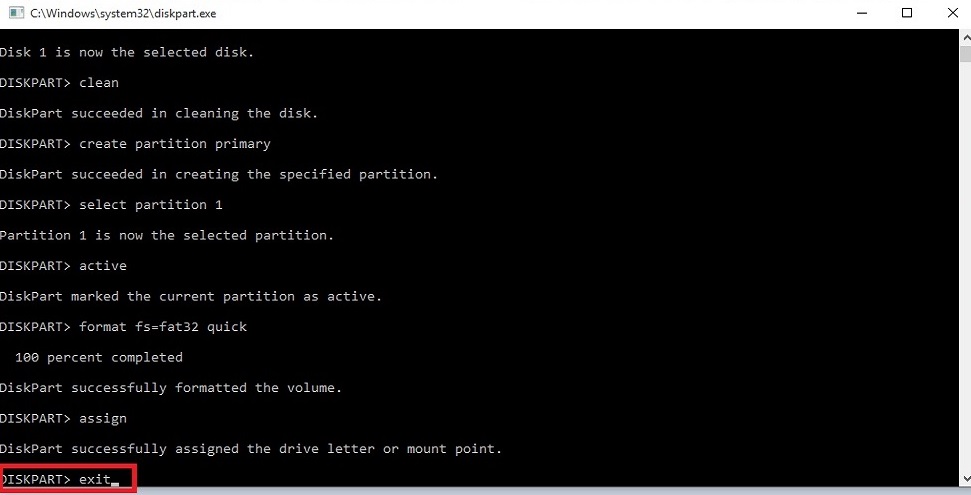
Share this page