☰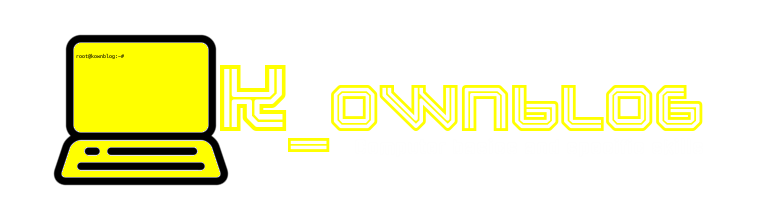
☰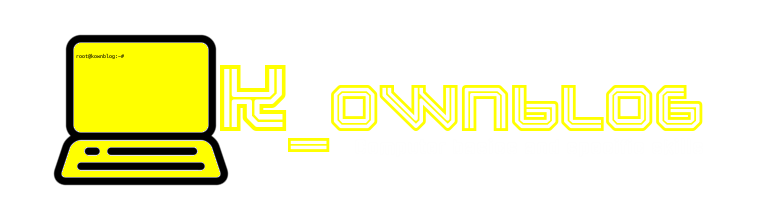
2.How to download your facebook data.
These are following steps through which you can learn about it:download your facebook data
Step-:1Login the fb and go on menu.
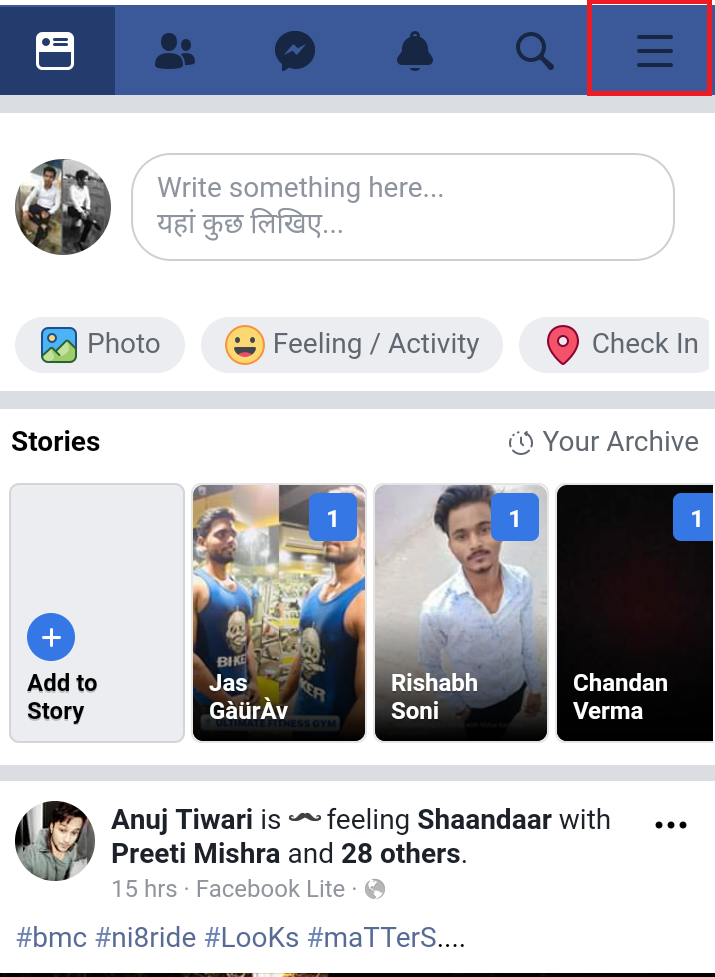
Step-:2Then go on setting.
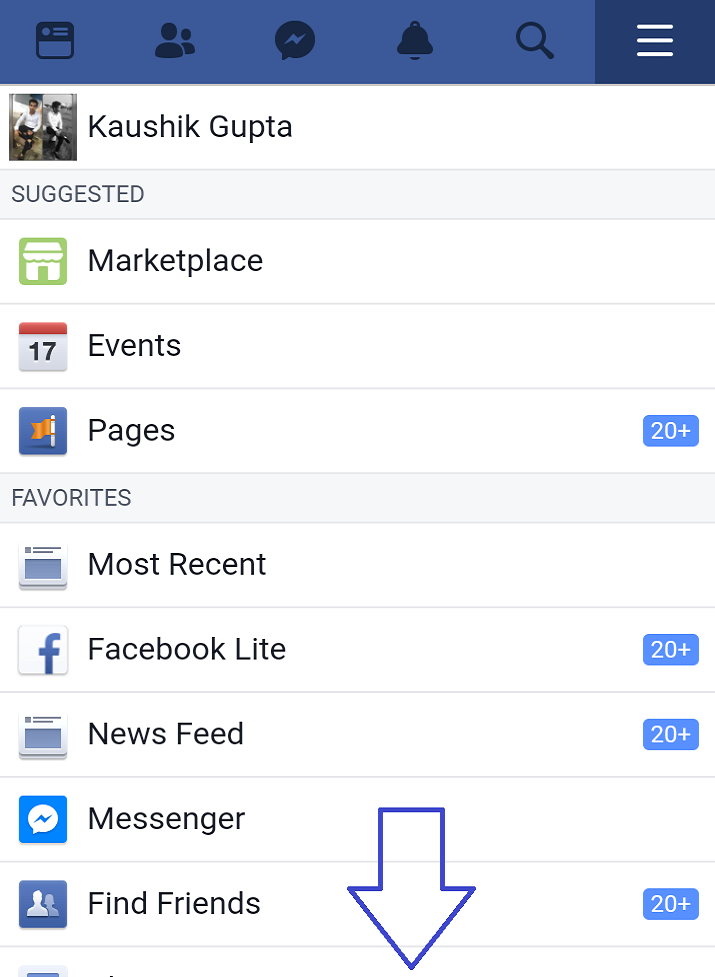
Step-:3Open the setting.
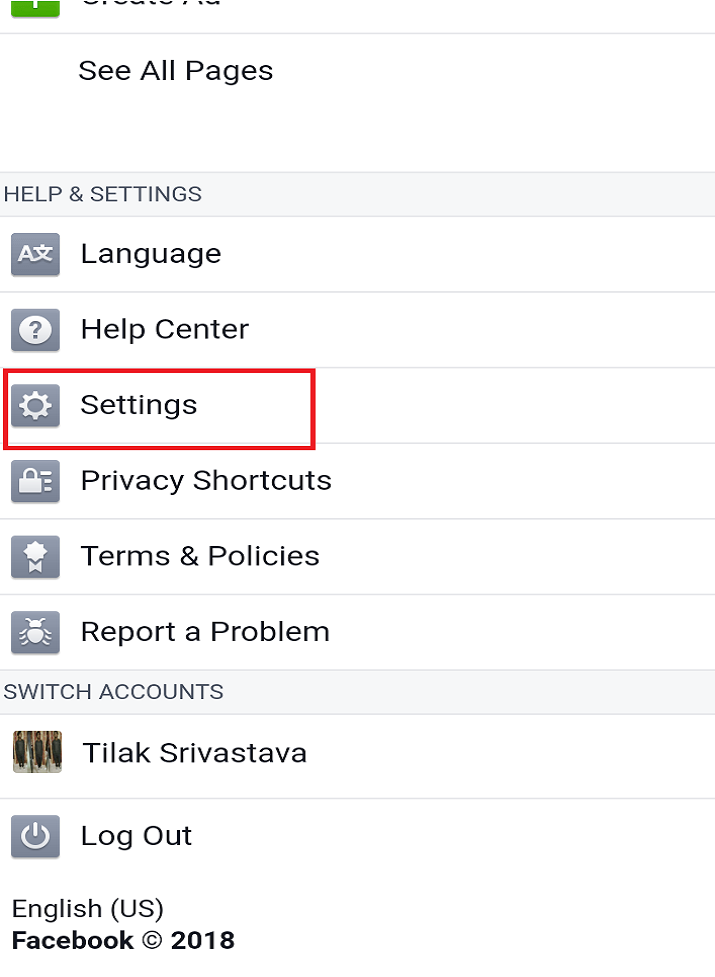
Step-:4Then after go on Download your informationand open.
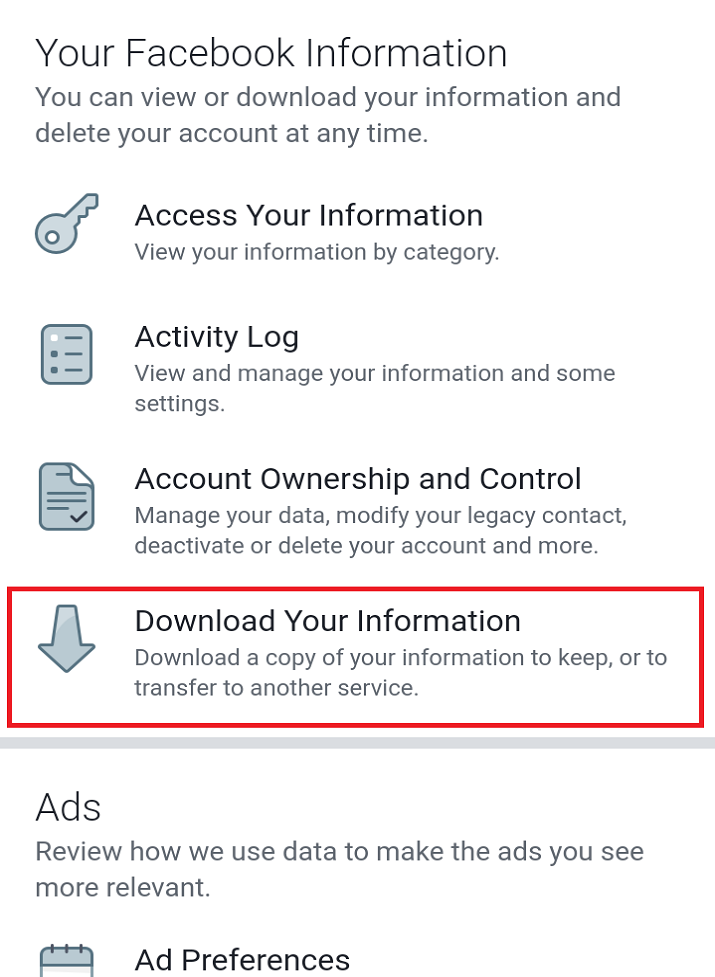
Step-:5go on downward.
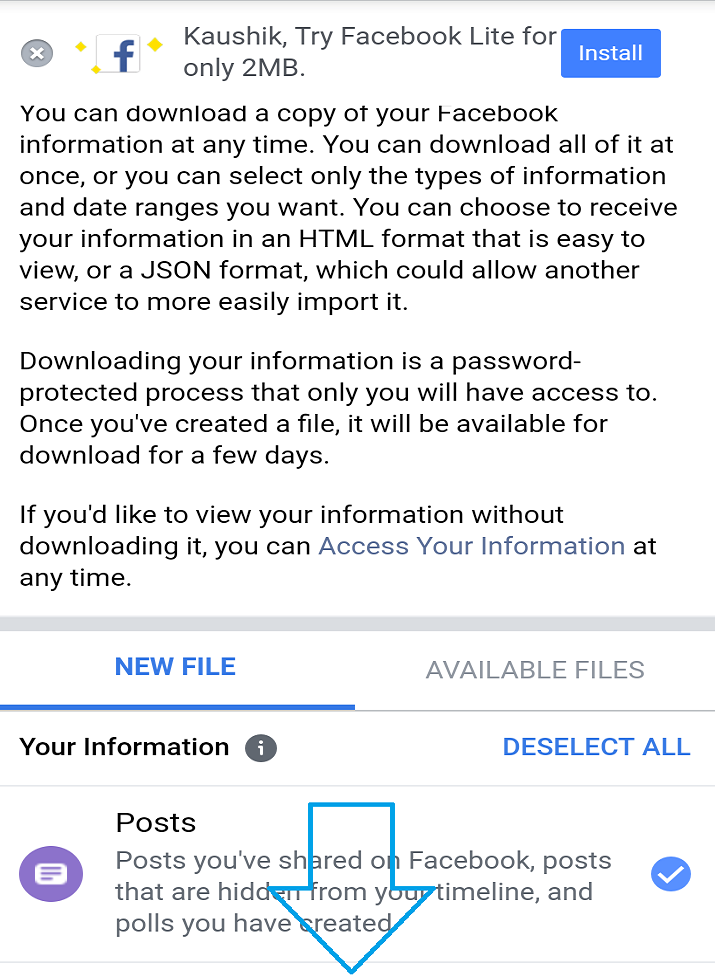
Step-:6Click on the create file.
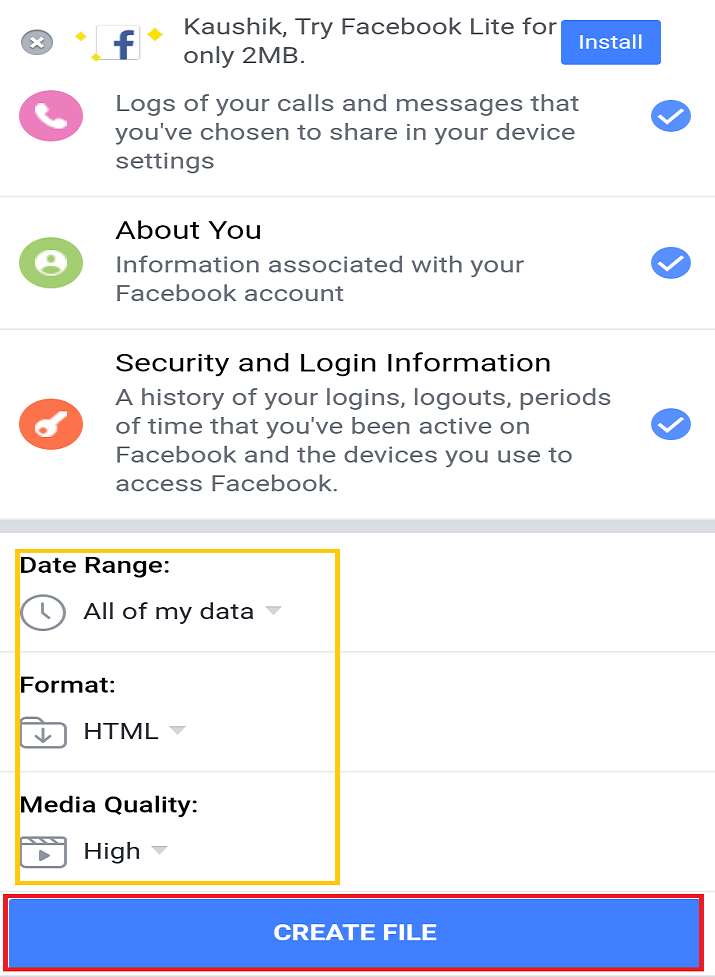
Step-:7Then after you click the file and files are available right side and wait 10 to 30min.
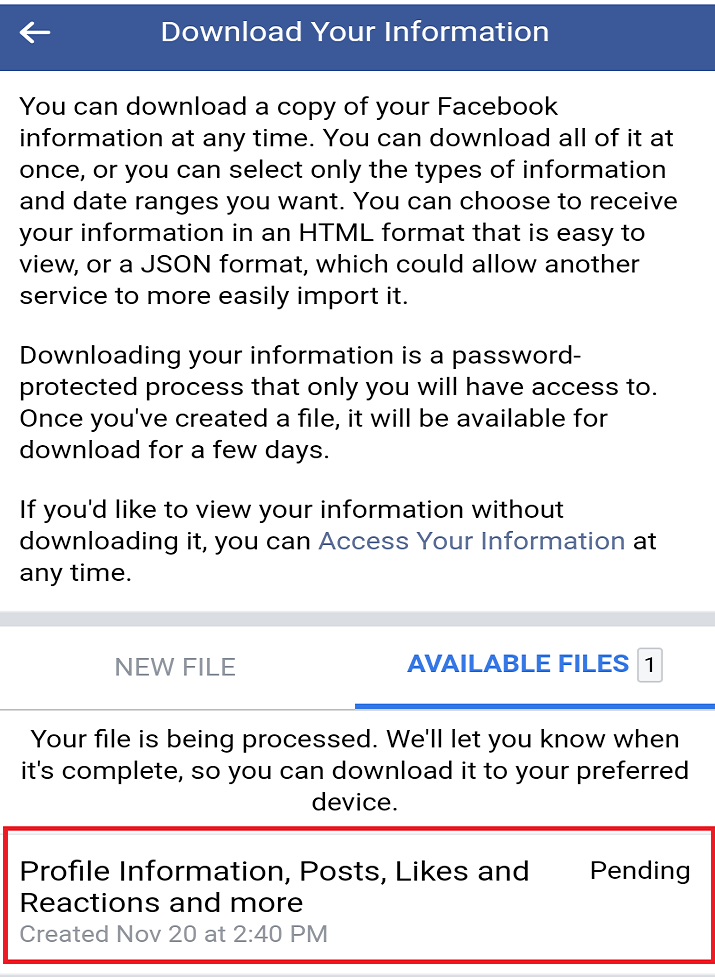
Step-:8Then after 10 to 30min your file is ready and download it.
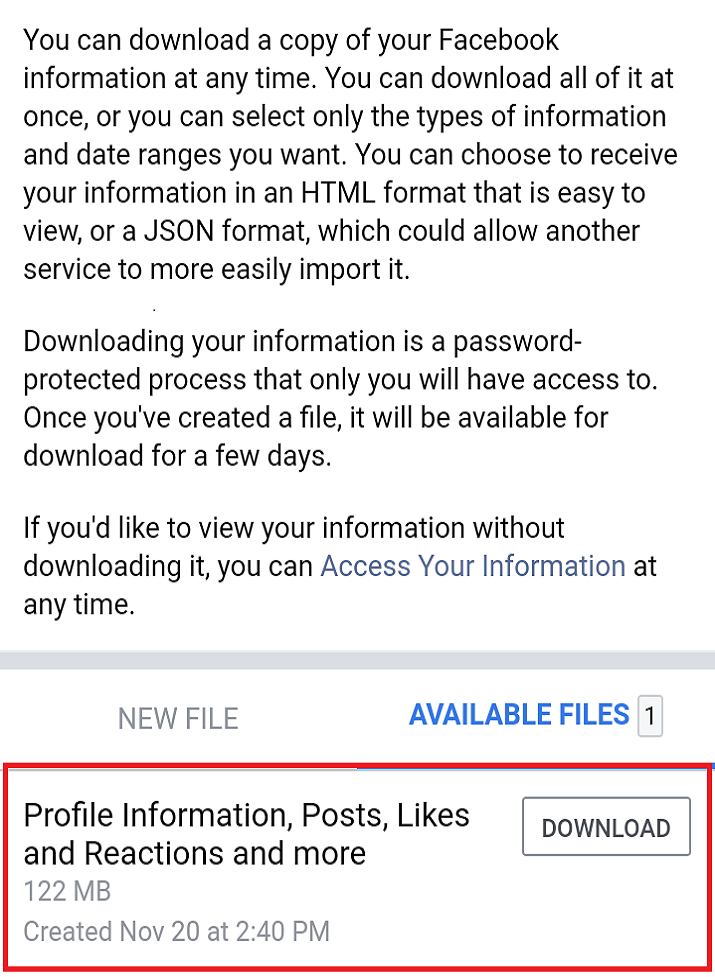
Share this page