☰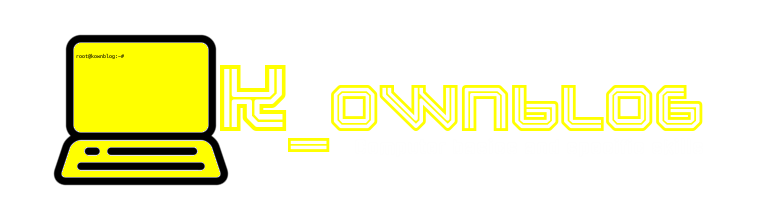
☰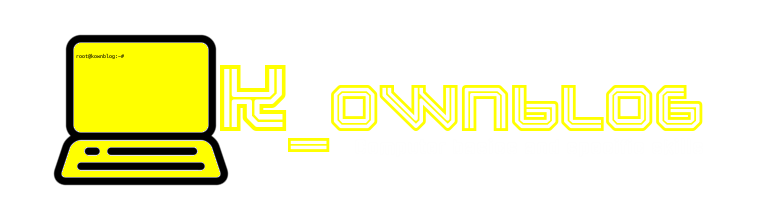
15.How to Create PC starting welcome voice.
How do you feel like if your PC Welcomes you with a welcome voice at the opening of your pc.We are here to surprise you with this content to entertane you. So let's take a look at these following steps to learn about it:amazing computer tricks
Note-Mobile users please zoom the screen for better see images.
Step-:1First open the Notepad.
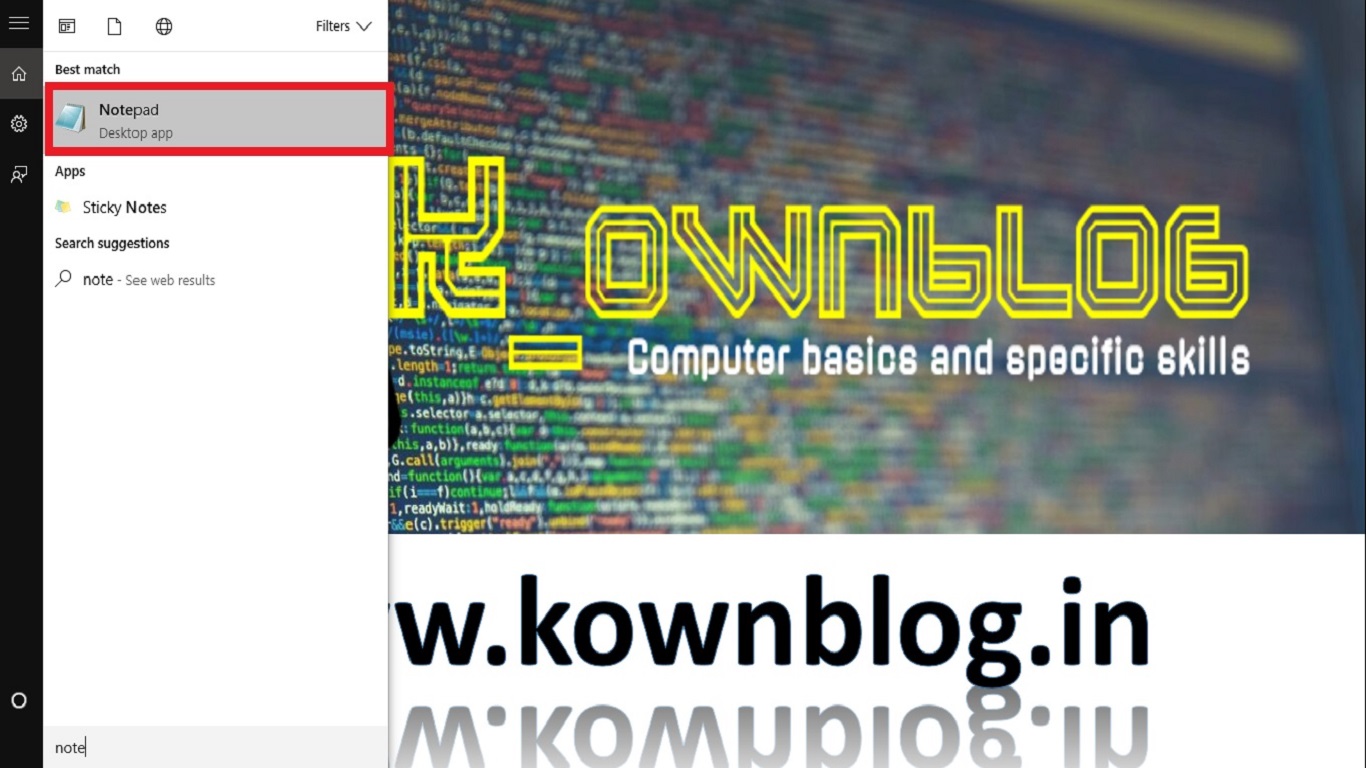
Step-:2Then after open the notepad write code:
Dim speaks, speech
speaks="Welcome to laptop"
set speech=Createobject("sapi.spvoice")
speech.speak speaks
Note:-You can also edit welcome to laptop
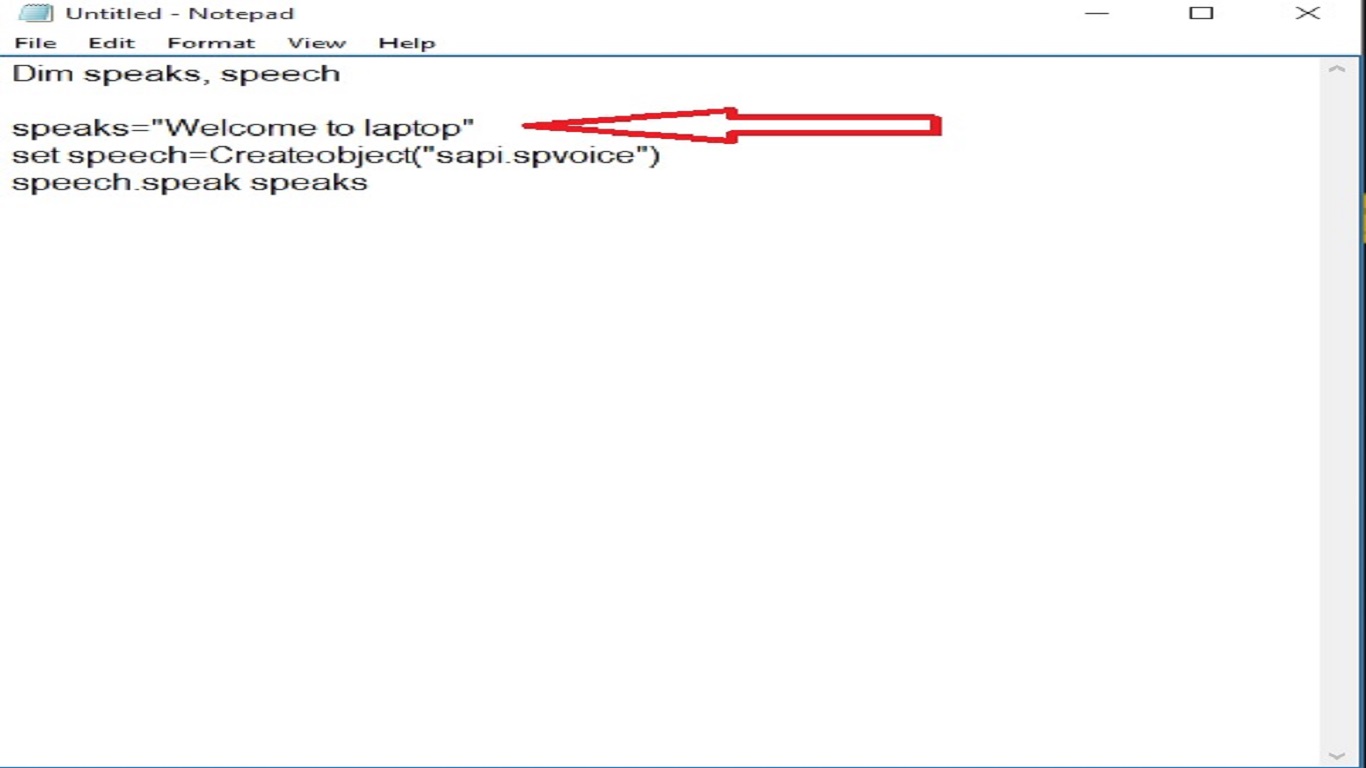
Step-:3Then you write the code and after click on save as....
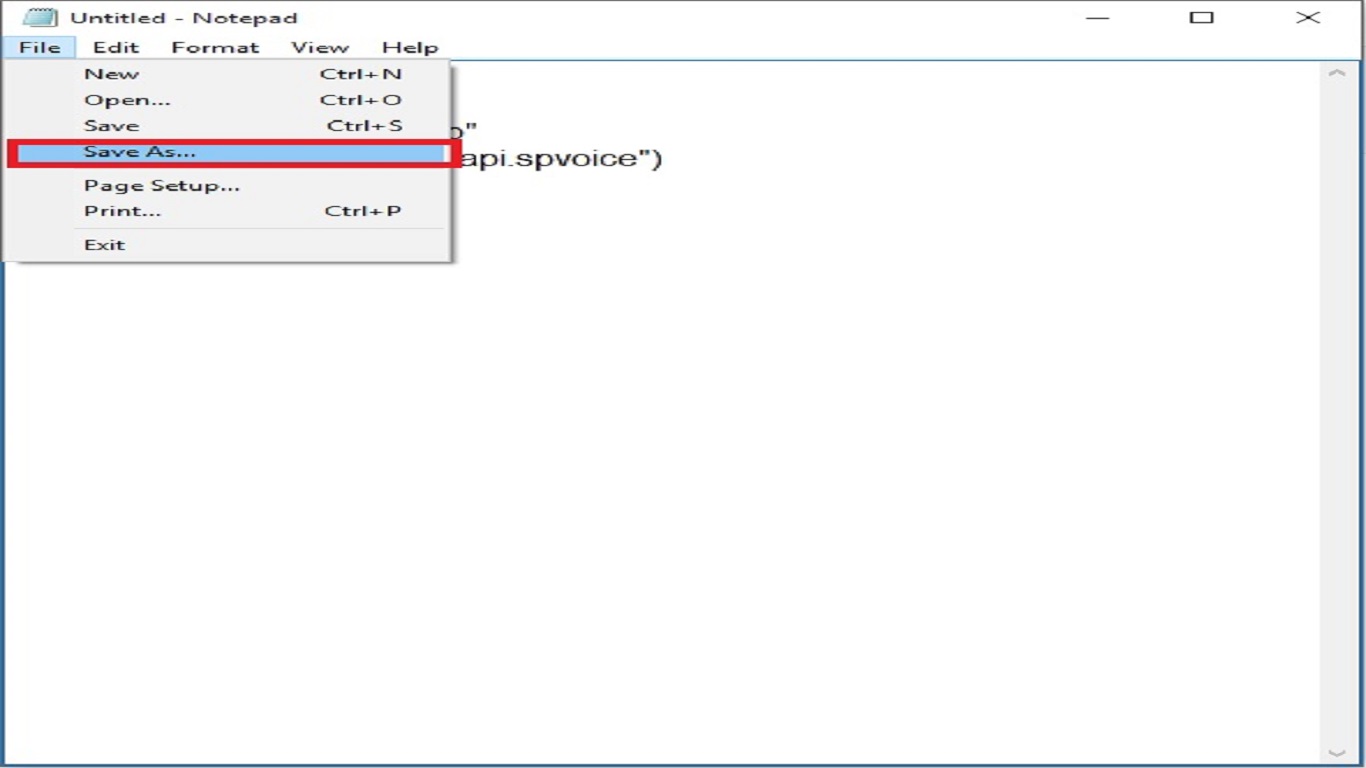
Step-:4You write file name (welcome.vbs) and save.
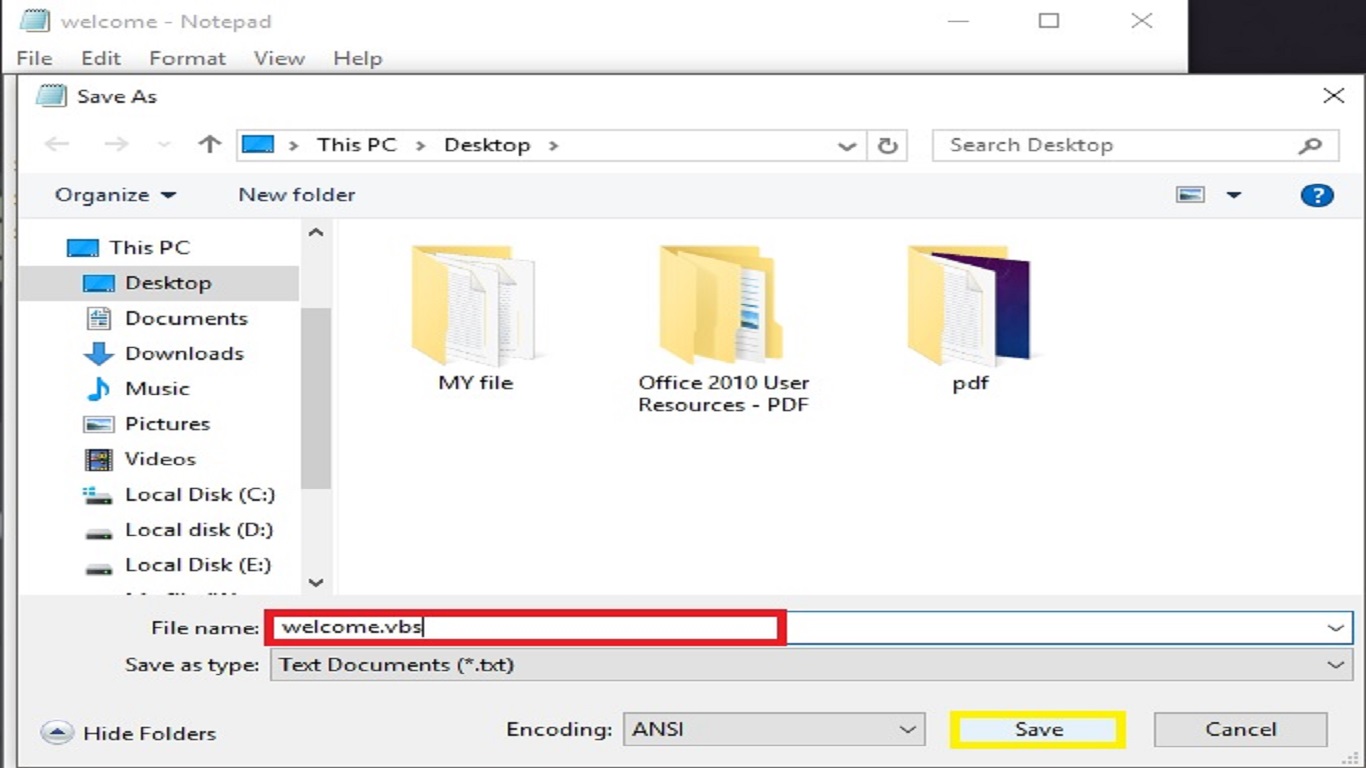
Step-:5You can see on my image the file are make.

Step-:6Then after you open the command Prompt (windows+r) and write on the (shell:startup) and click on Ok.

Step-:7Copy the welcome file

Step-:8Paste on the startup
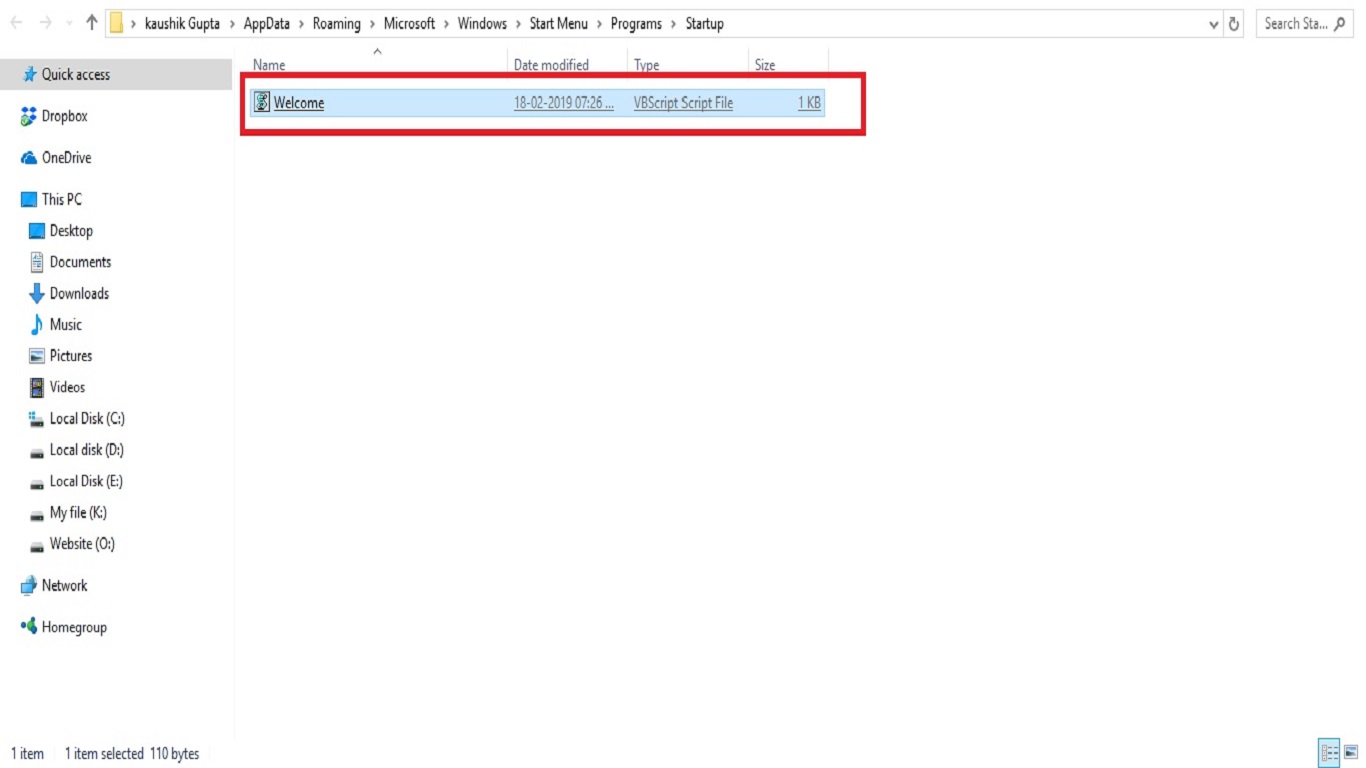
Step-:9Then after go on control panel=click on large icons and open the sound
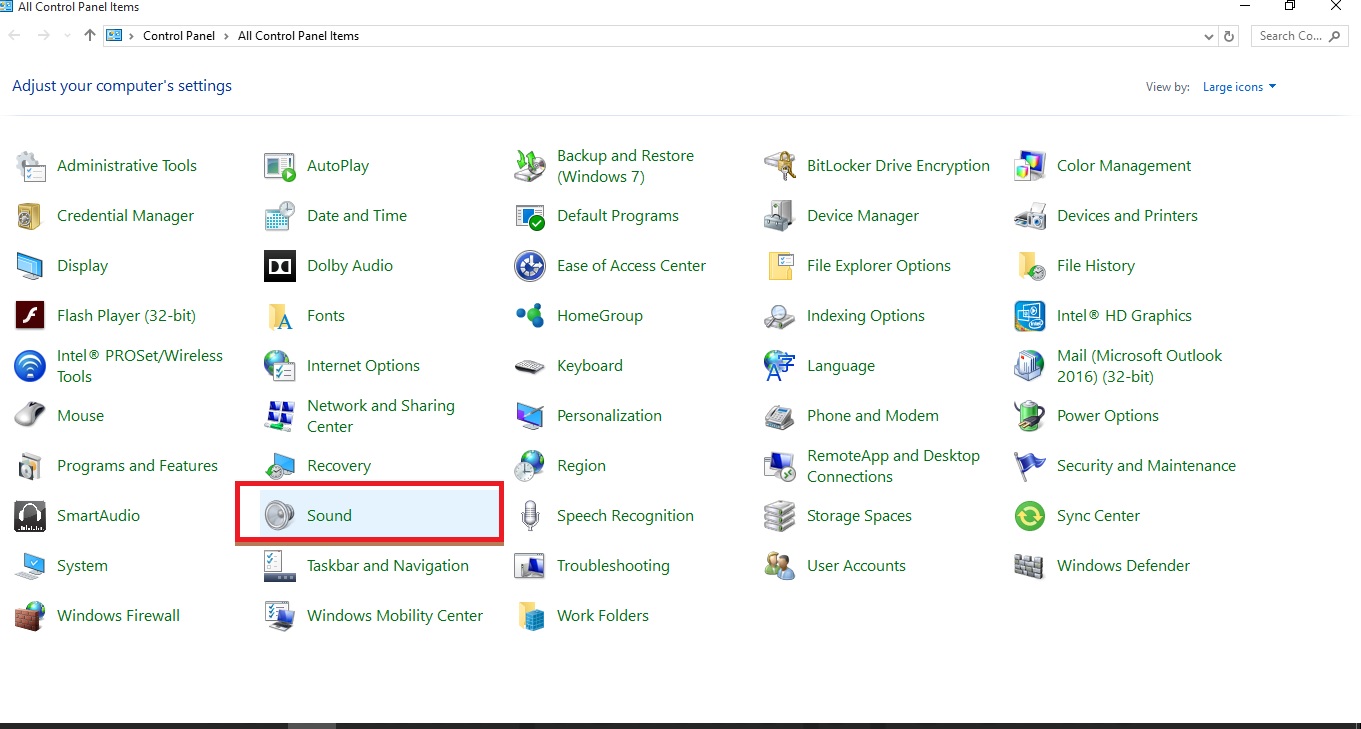
Step-:10Then you open the sounds and click on sounds option and selected No sounds click on ok. All process are completed and restart the PC.
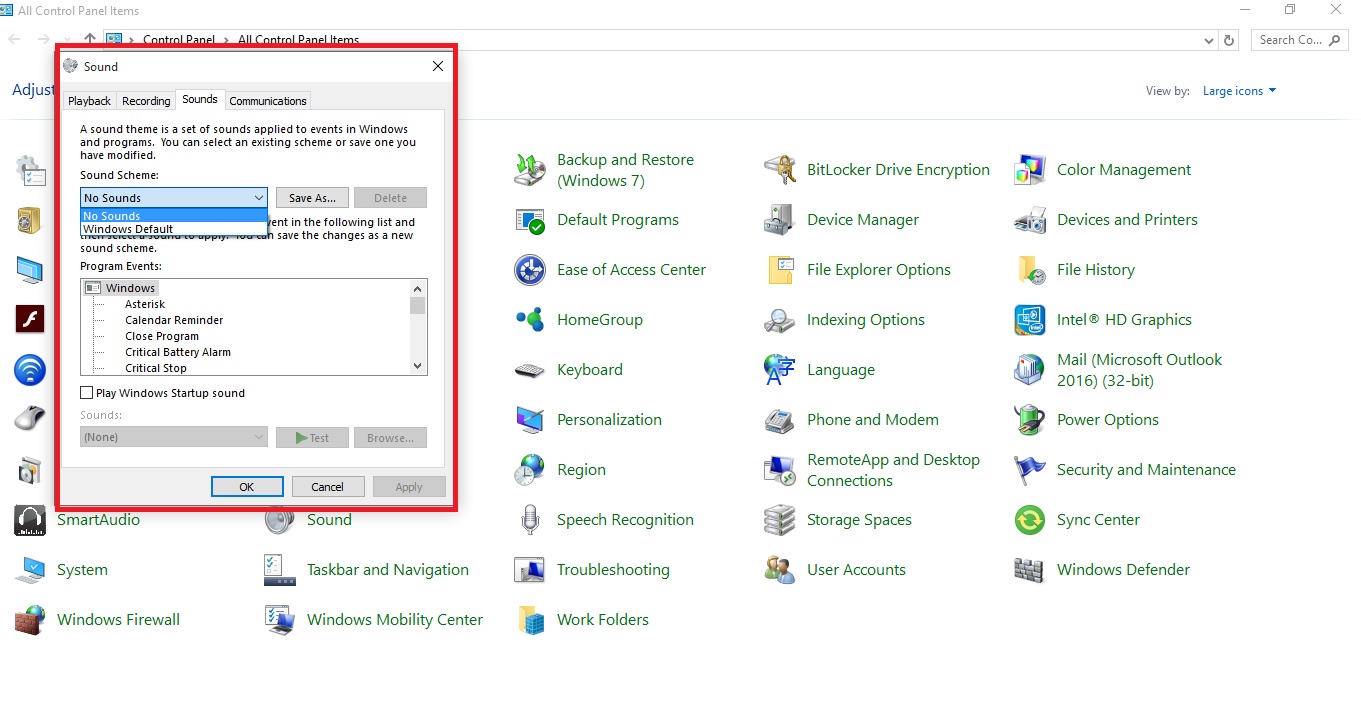
Share this page