☰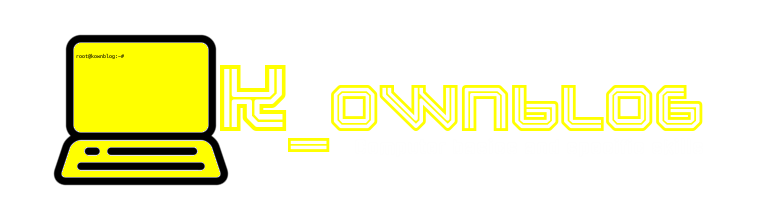
☰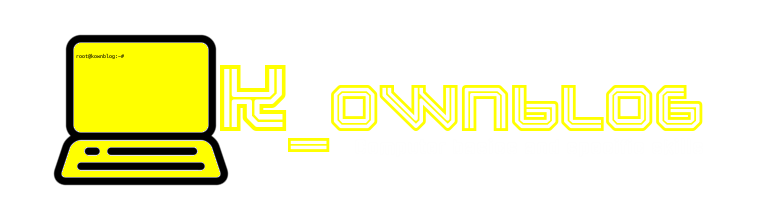
4.How to write your name in windows 10 at right corner.
These are following steps through which you can learn about it:
Note-Mobile users please zoom the screen for better see images.
Step-:1My name written in right corner.Let start how written the name.

Step-:2Click on date and open date & time settings.
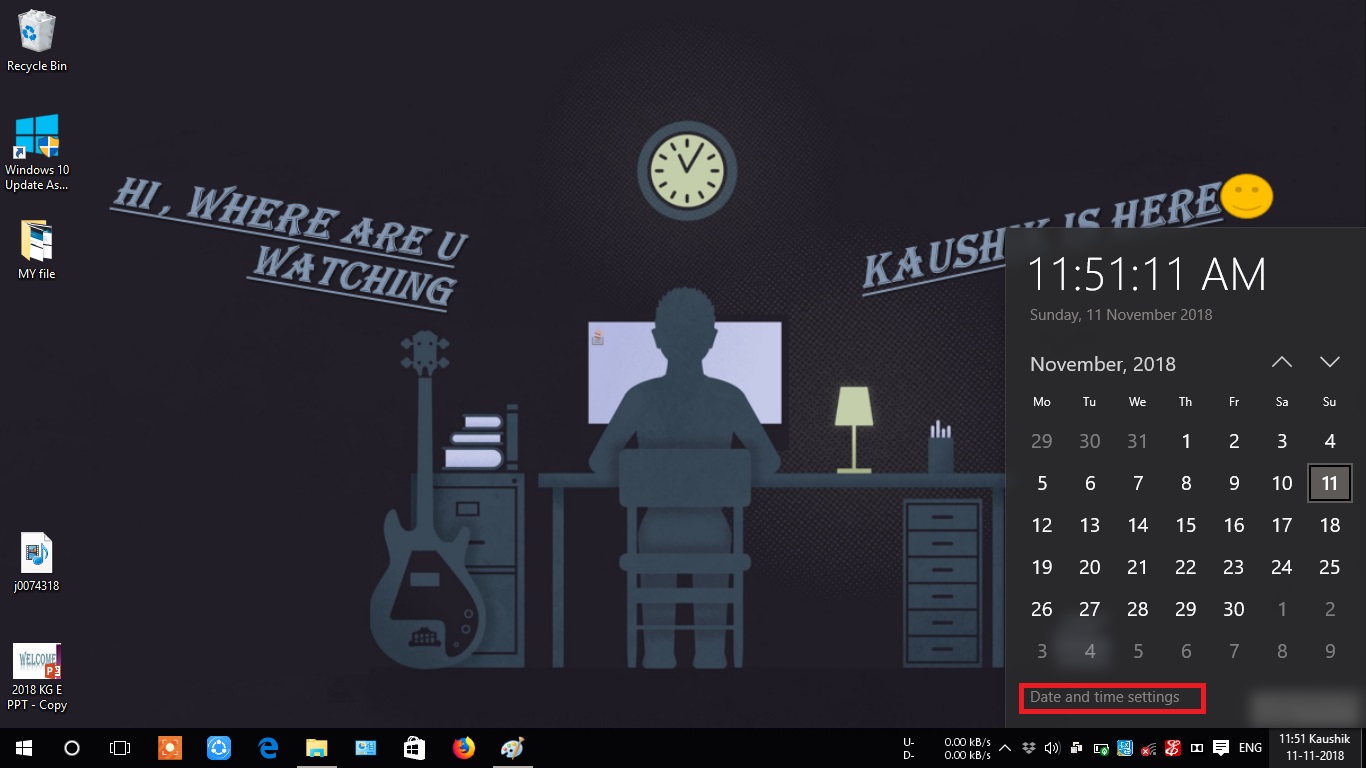
Step-:3Then after go on down and open Additonal date-------------settings.
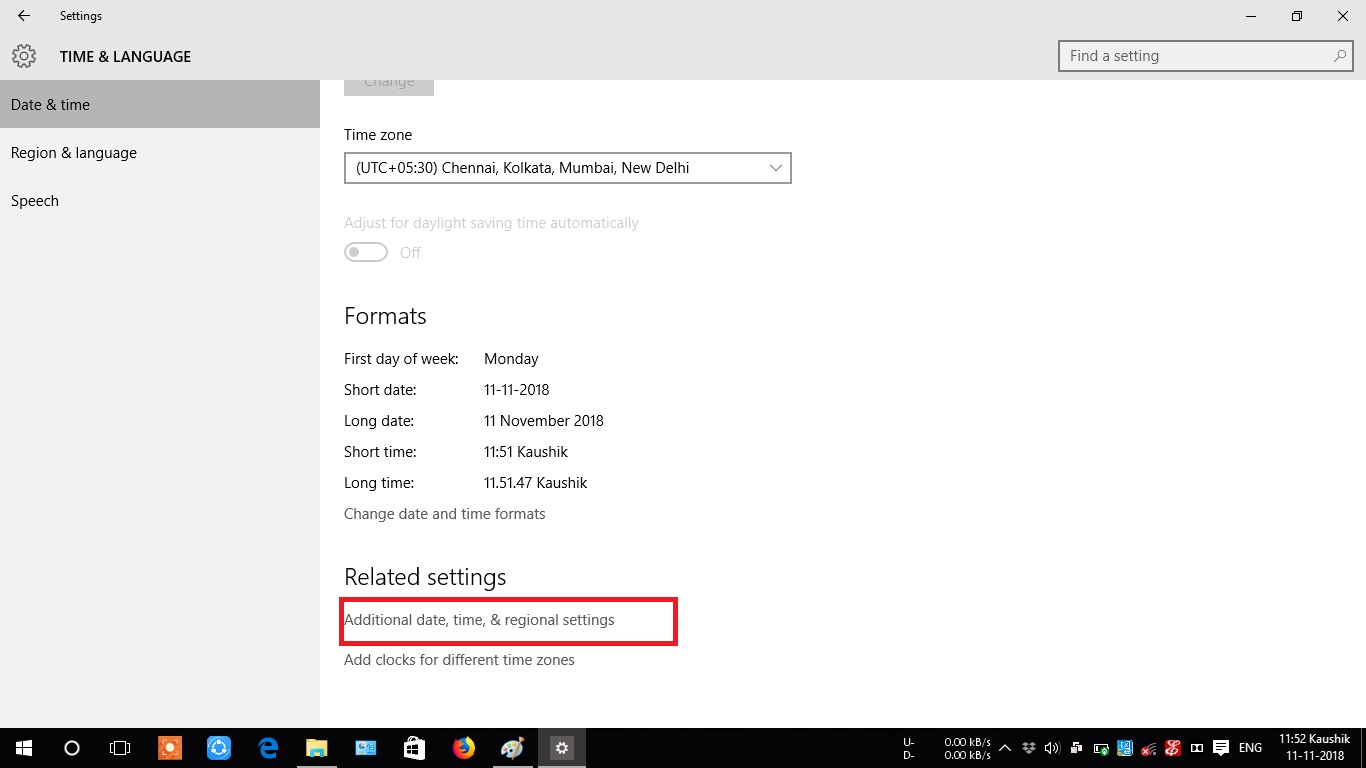
Step-:4Then after click on date and time.
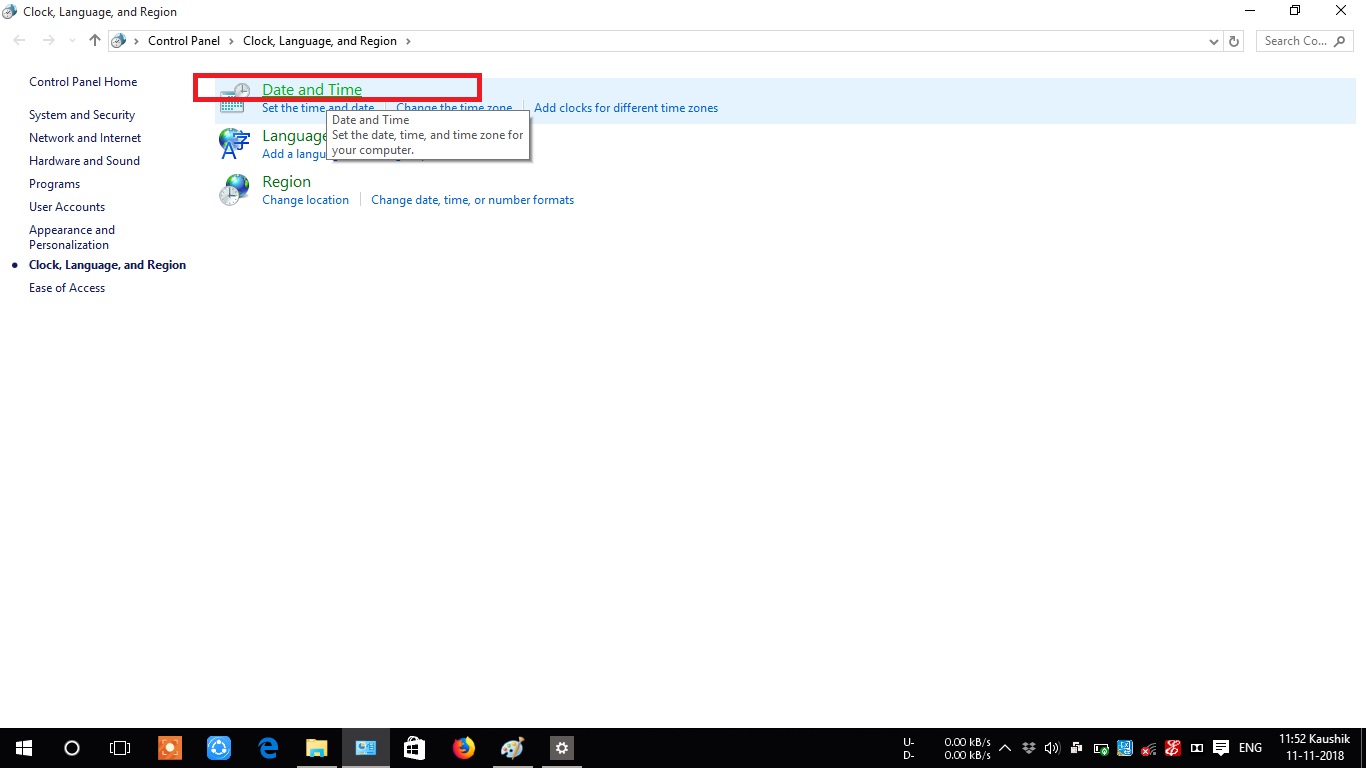
Step-:5Open the change date and time.
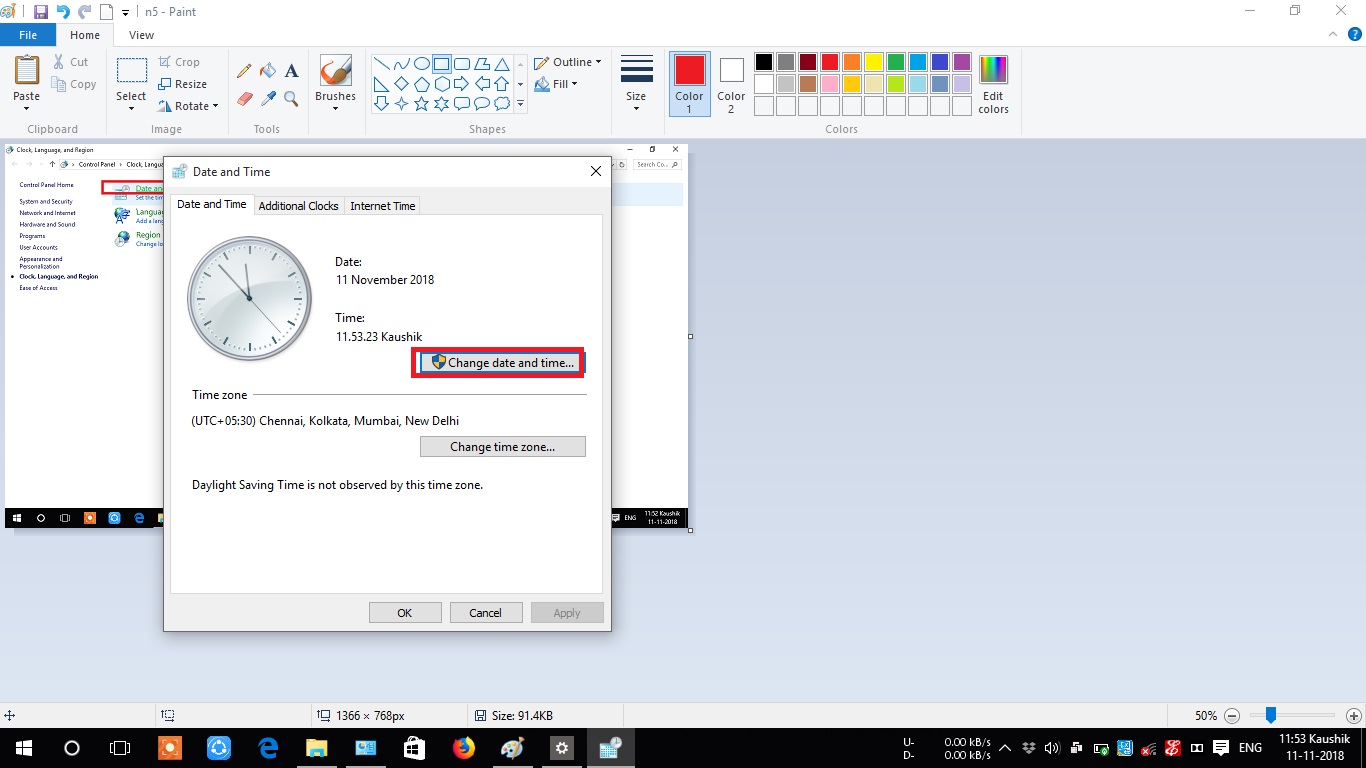
Step-:6Then after openchange calendar settings.
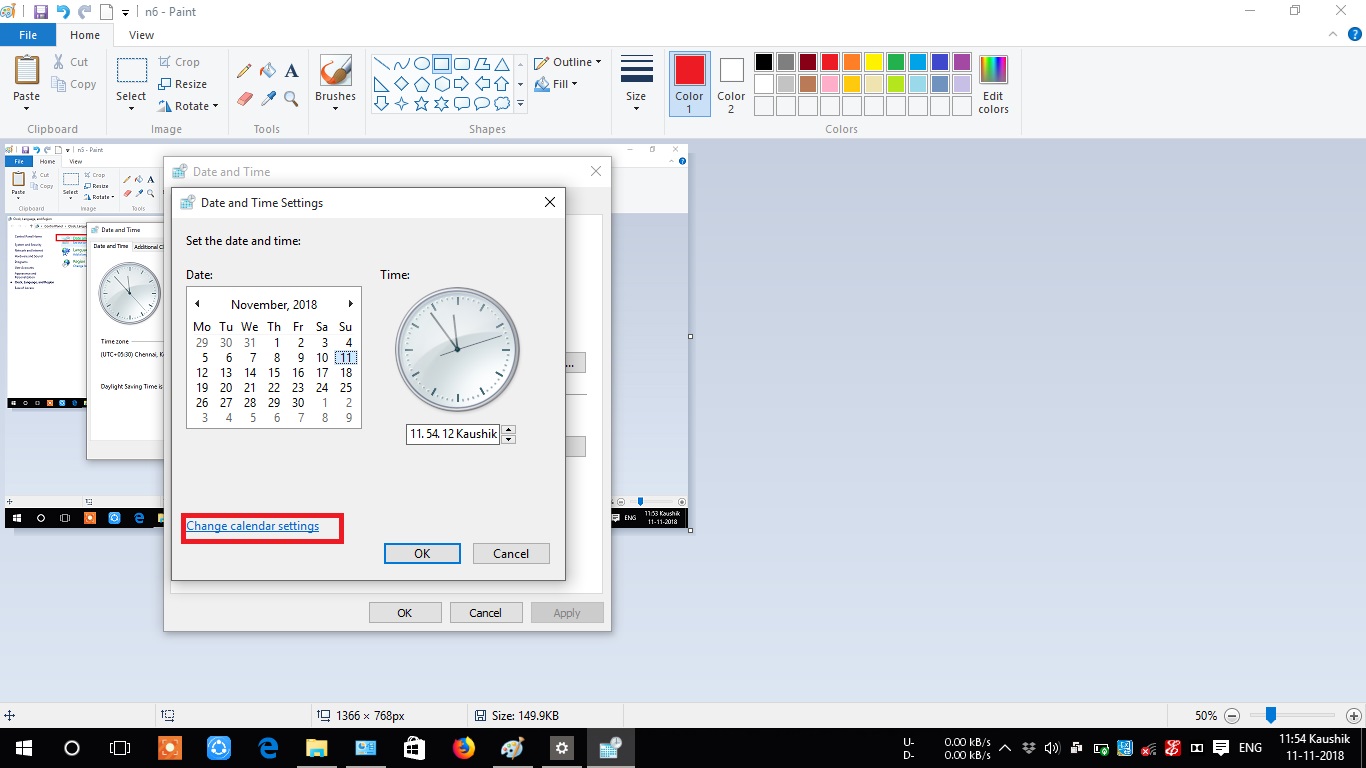
Step-:7Click in time.
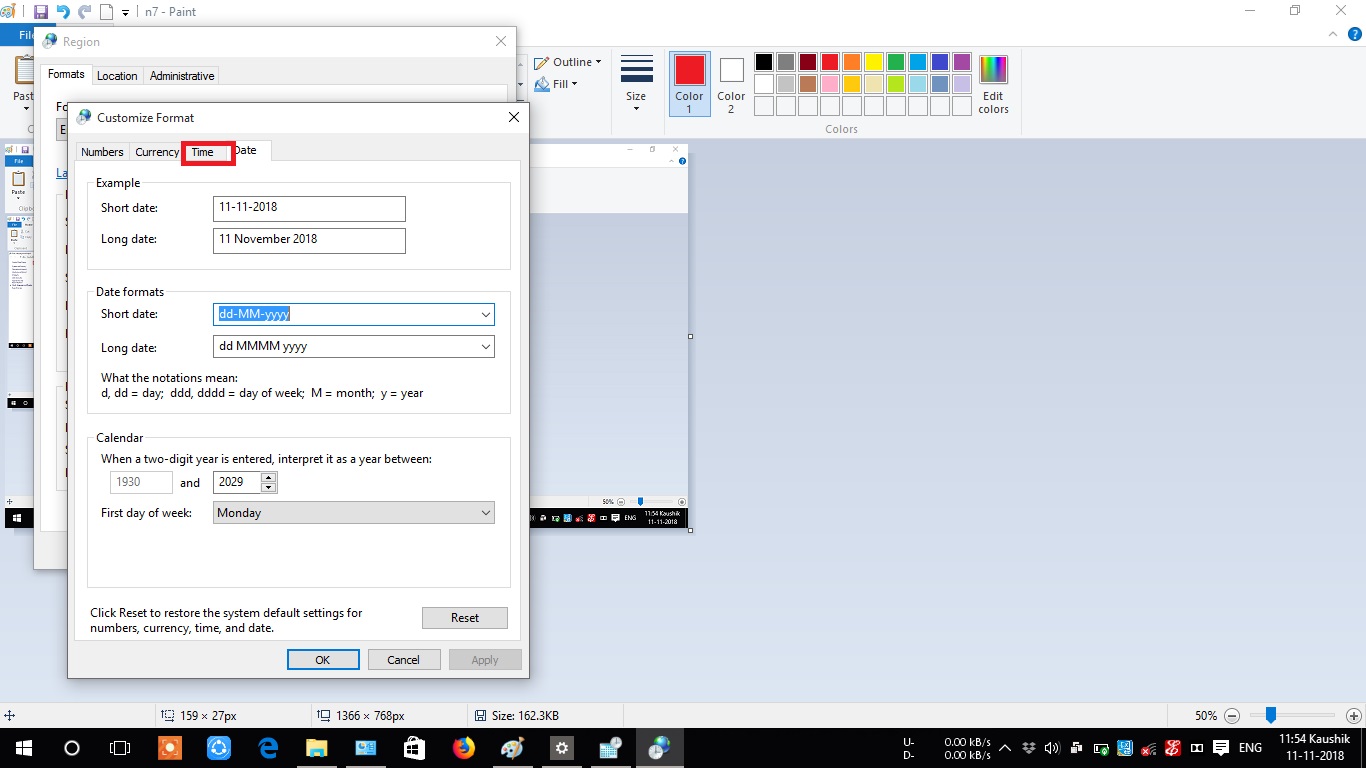
Step-:8You see downward written areAM symbol & PM symbol go on symbol delete the AM and PM name.
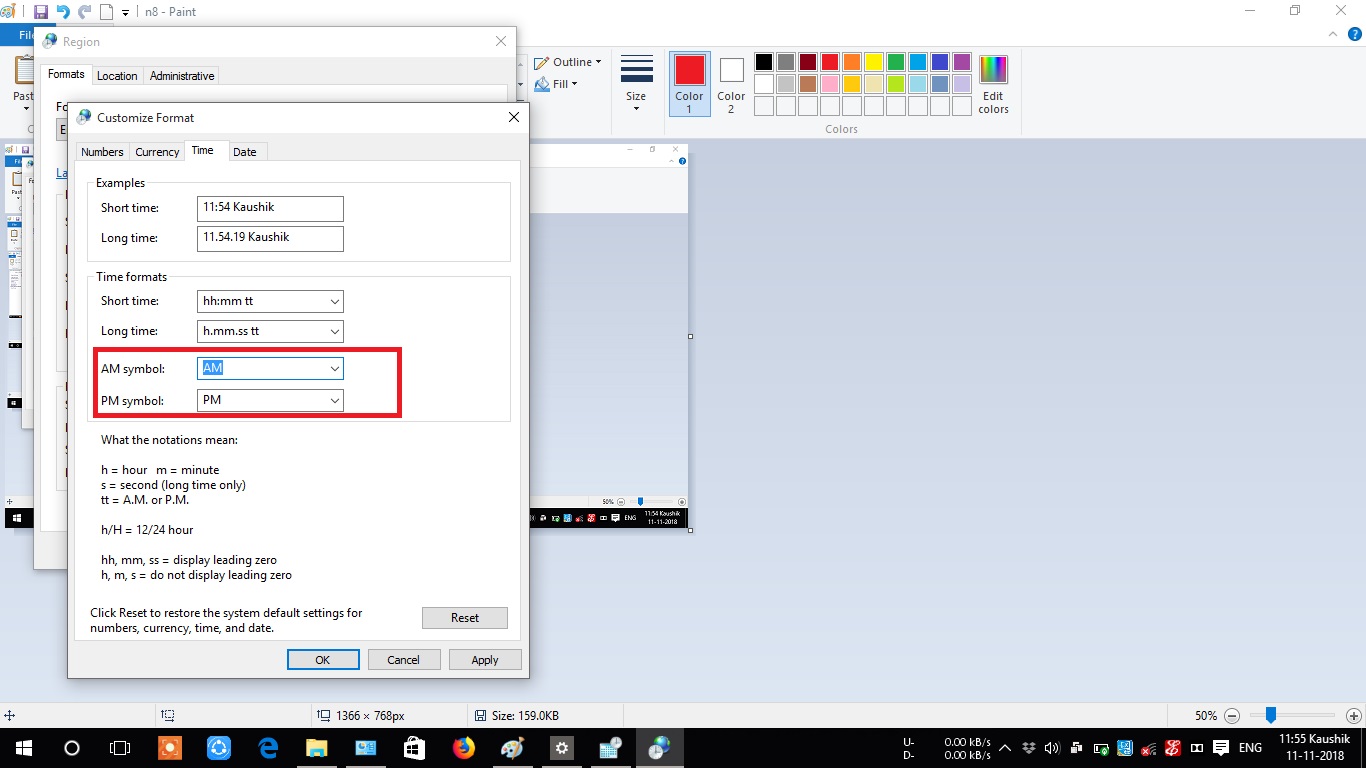
Step-:9Then after you remove AM & PM write your name you write any name you like it most so,exampleI am write Hellothen press apply and Ok.
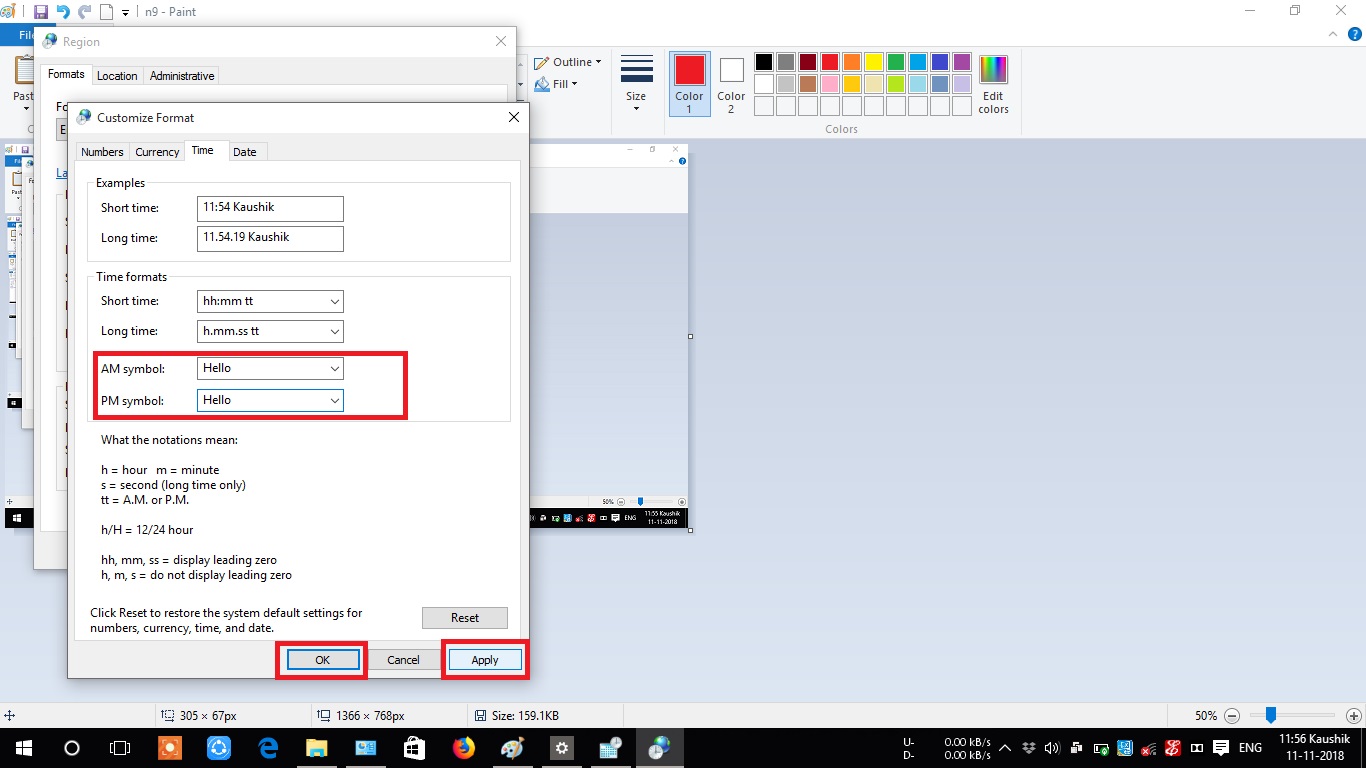
Step-:10You can see that Hello name are appears in right corner.

Share this page