☰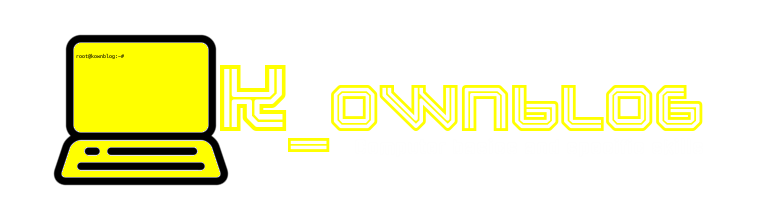
☰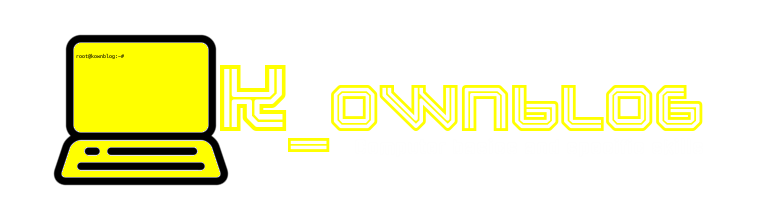
6.How to delete partition windows 10.
These are following steps through which you can learn about it:delete partition windows 10
Note-Mobile users please zoom the screen for better see images.
Step-:1I tell you inpost-6 how to make partition and now in this topic how to delete partition.So,right click on window and open Disk management.

Step-:2In post-6 I make new volume(G:) so,now i am now delete this new volume(G:).
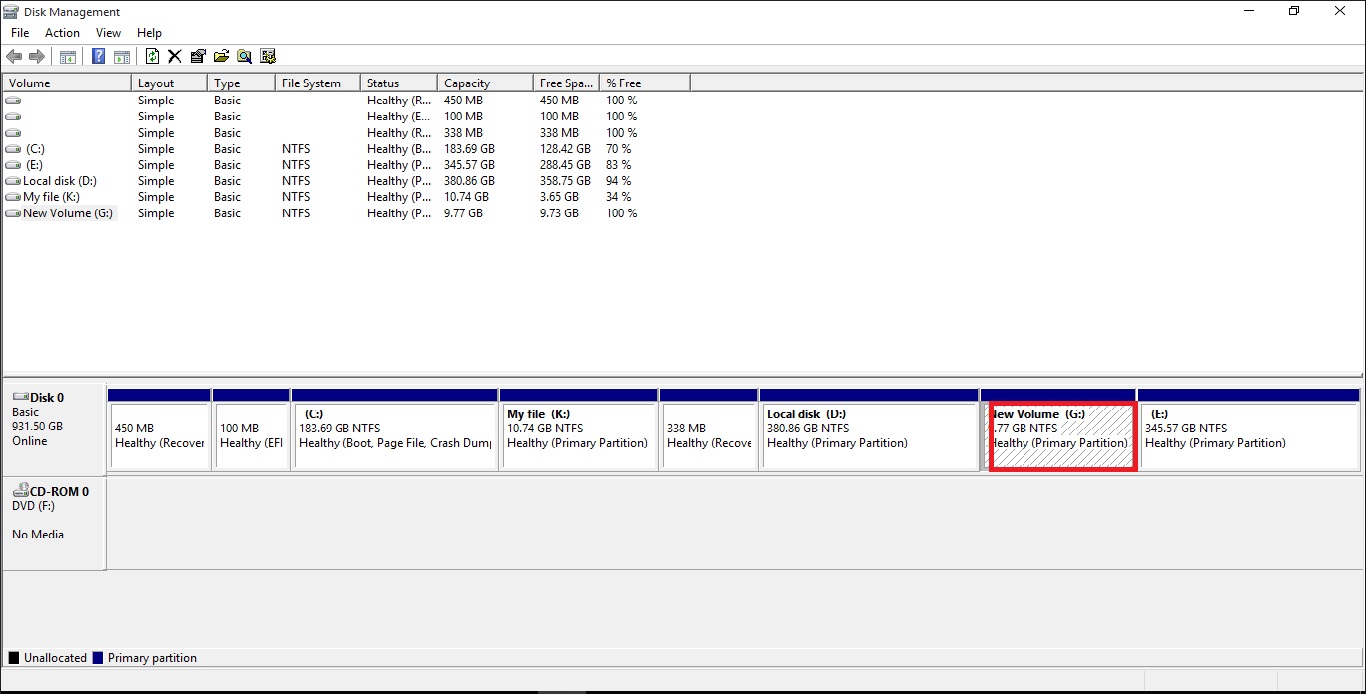
Step-:3Right click on new volume(G:) and click in delete volume.
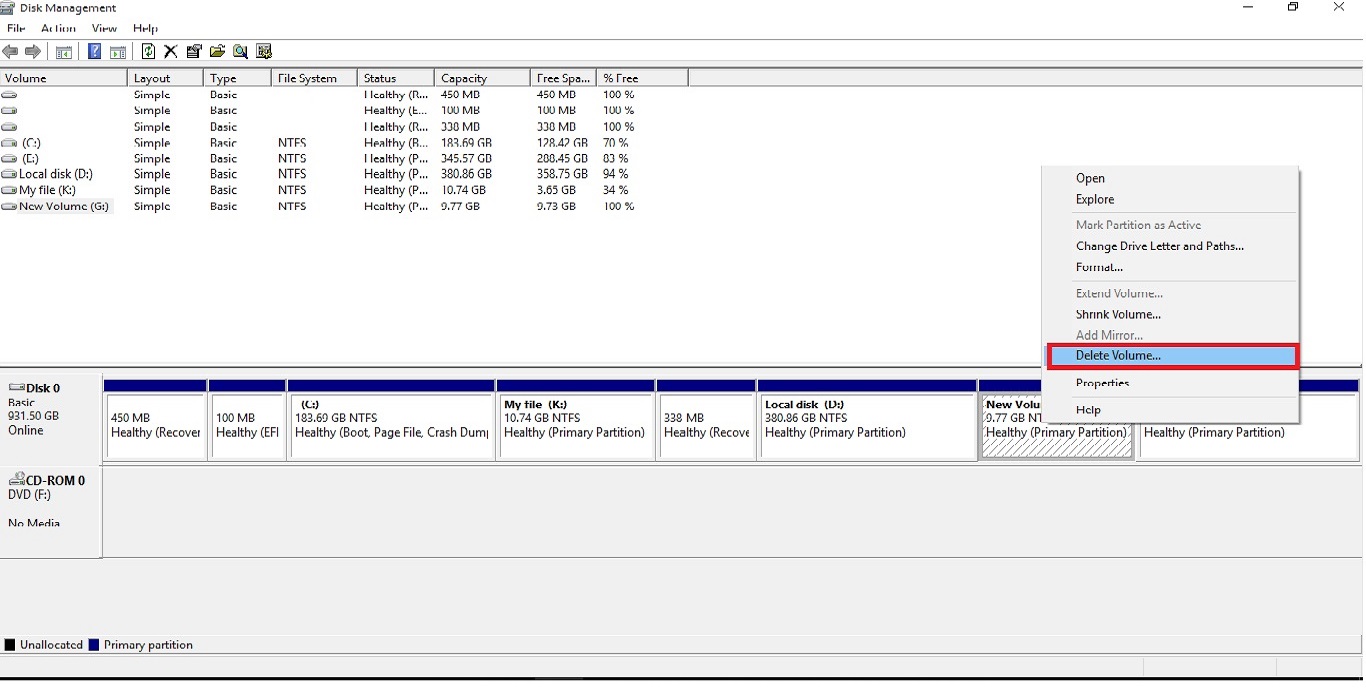
Step-:4New volume(G:) are now deleted.
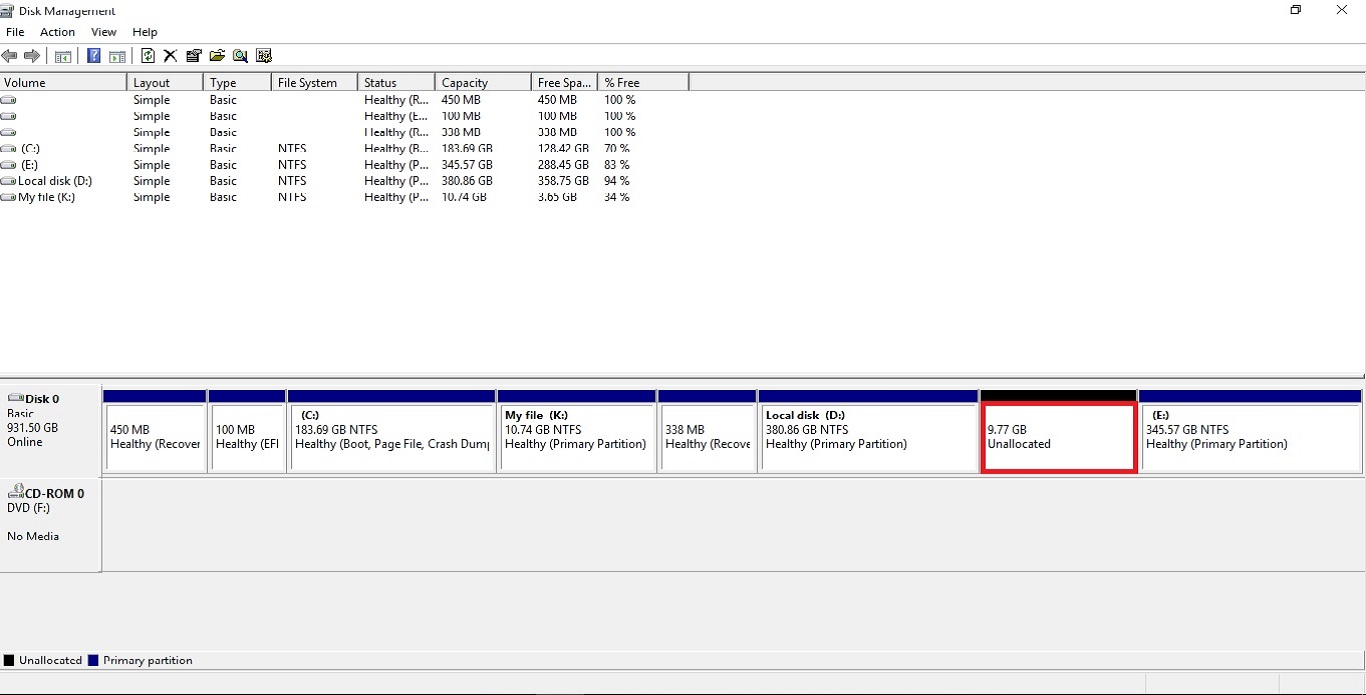
Step-:5Before,I am created the partition to take the volume with Local disk(D:) for New volume(G:) so,I am right click on local disk(D:) and click in extend volume.
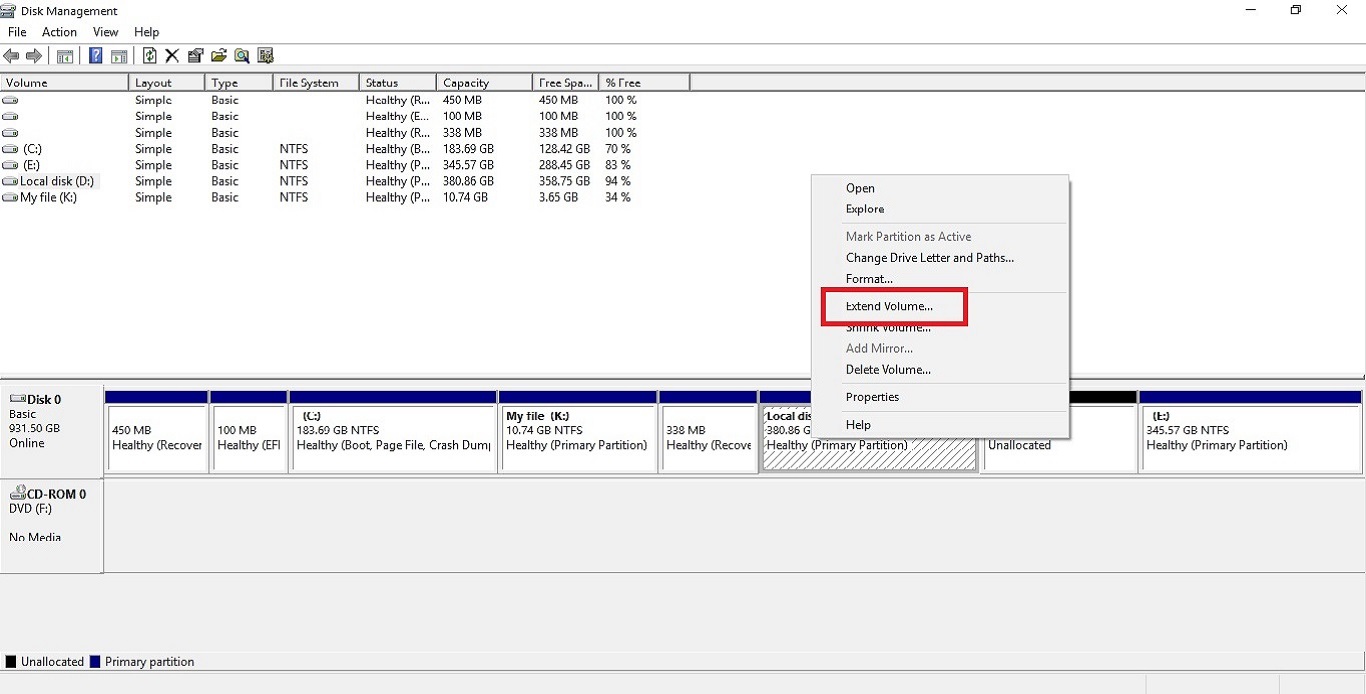
Step-:6Then no edit and click on next.
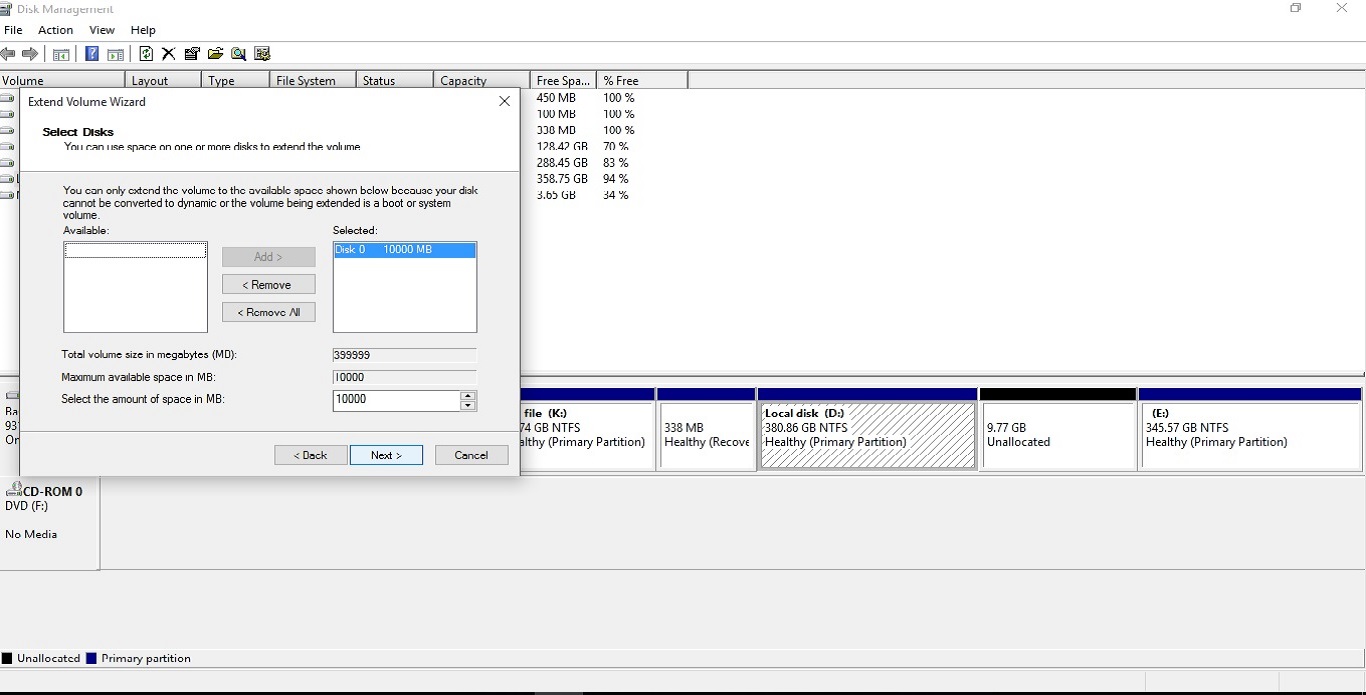
Step-:7Now completed your process so,click in finish.
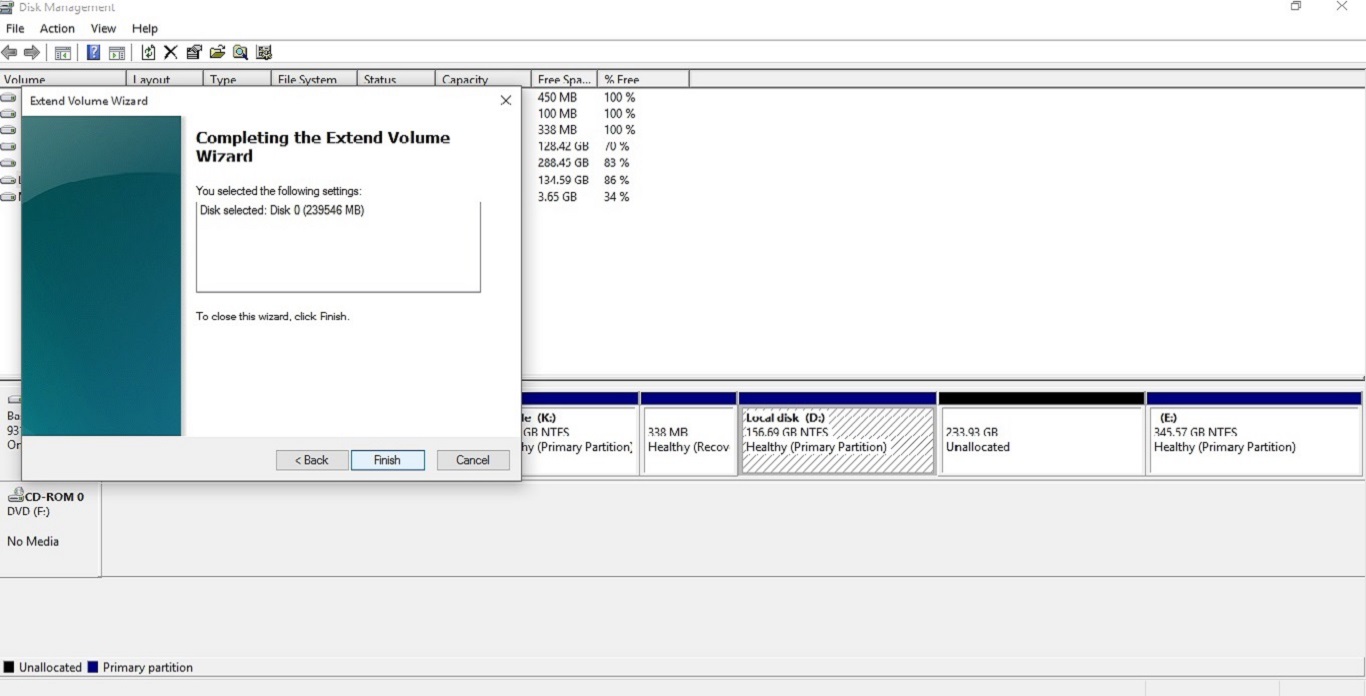
Step-:8Now,you can see that in my Local disk(D:) storage are 390.62GB and before step 4:my local disk(D:) storage are 380.96 GB because I am removed the new volume(G:).
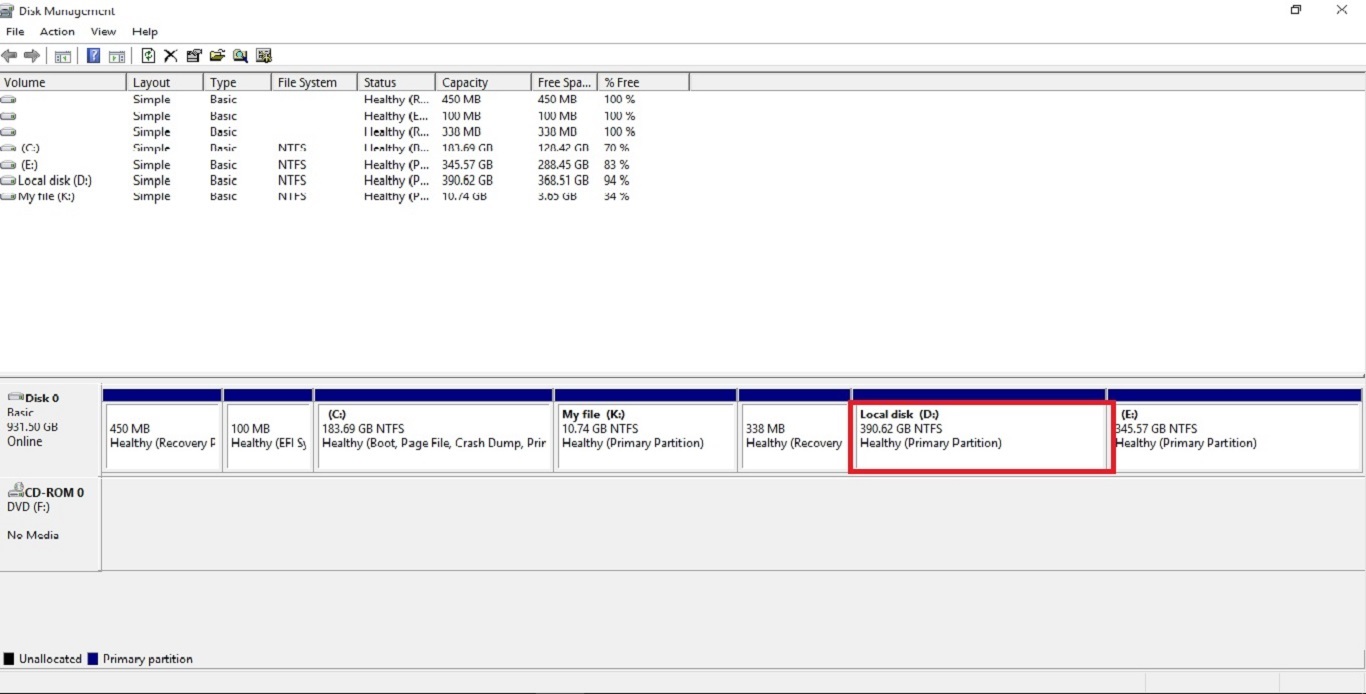
Share this page